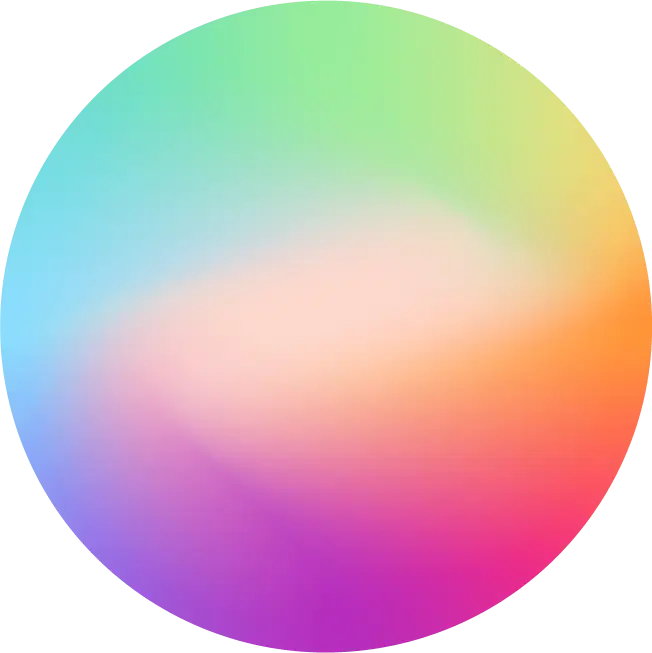5 reasons you should reply to Google Play reviews
Published 1st April, 2016 by Stuart Hall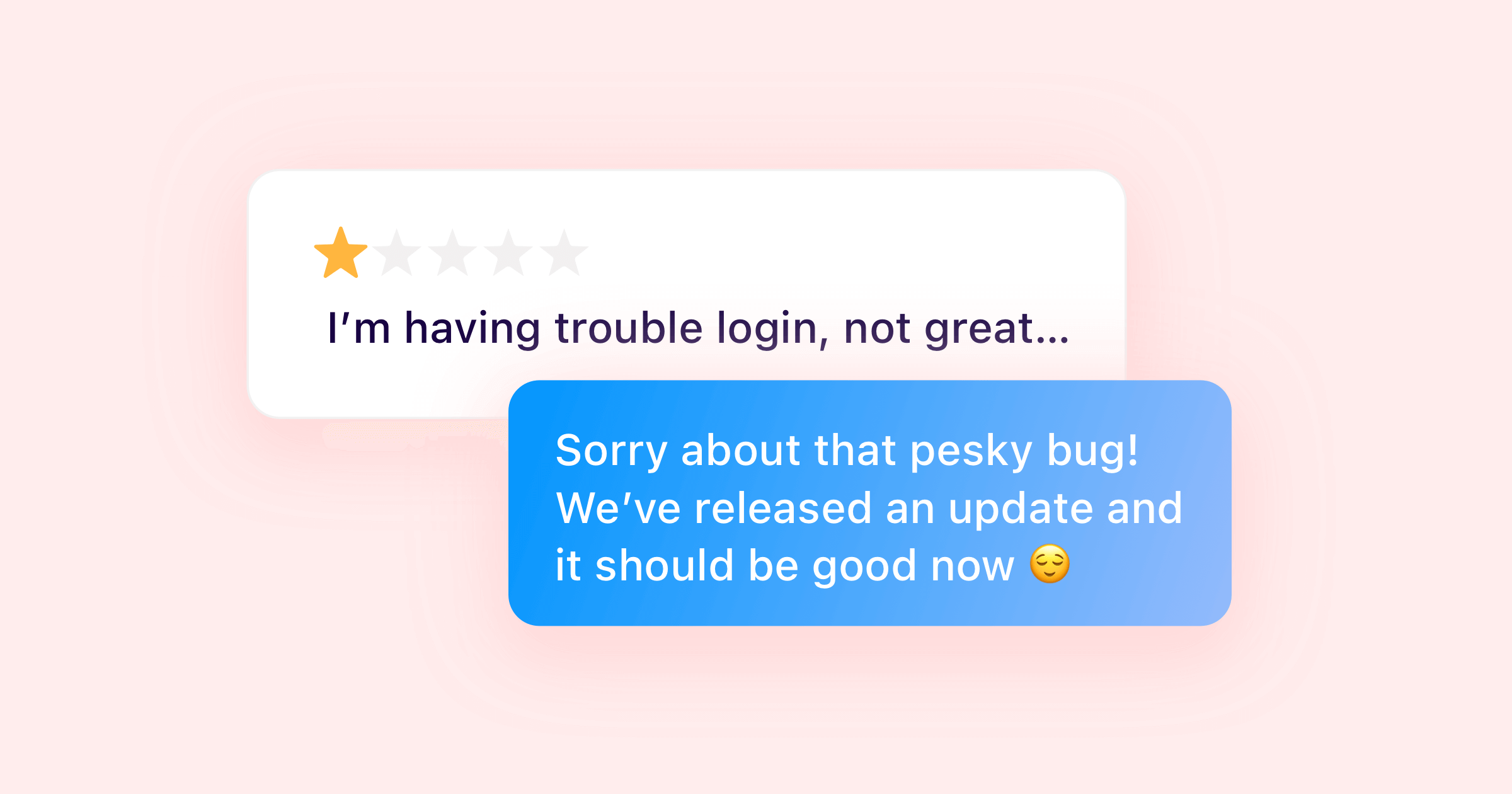 Since 2013 Google Play developers have been able to reply to reviews. However, the vast majority of developers choose not to reply to Google Play reviews.
Since 2013 Google Play developers have been able to reply to reviews. However, the vast majority of developers choose not to reply to Google Play reviews. In this post we will share our 5 top reasons to reply to Google Play reviews:
- 1. Turn unhappy users into happy users
- 2. Stand out from the crowd
- 3. Encourage more users to leave reviews
- 4. Unearth new feature ideas
- 5. Reviews help you diagnose bugs
Want to monitor & reply to Google Play store reviews with ease?
Try Appbot free now, no credit card needed →Here are 5 reasons you should starting replying to Google Play reviews today.
1. Turn unhappy users into happy users
Frustrated users are leaving bad public reviews on the Google Play store for all your potential future users to see. :(
Why would you not take the opportunity to turn them into a fan instead and look amazing to your potential users? In fact reviews and ratings are the most important factor when users search the app stores.
Here is a great example from Appbot of how a simple reply to known issue turned the review from a 1 star to 4 stars.
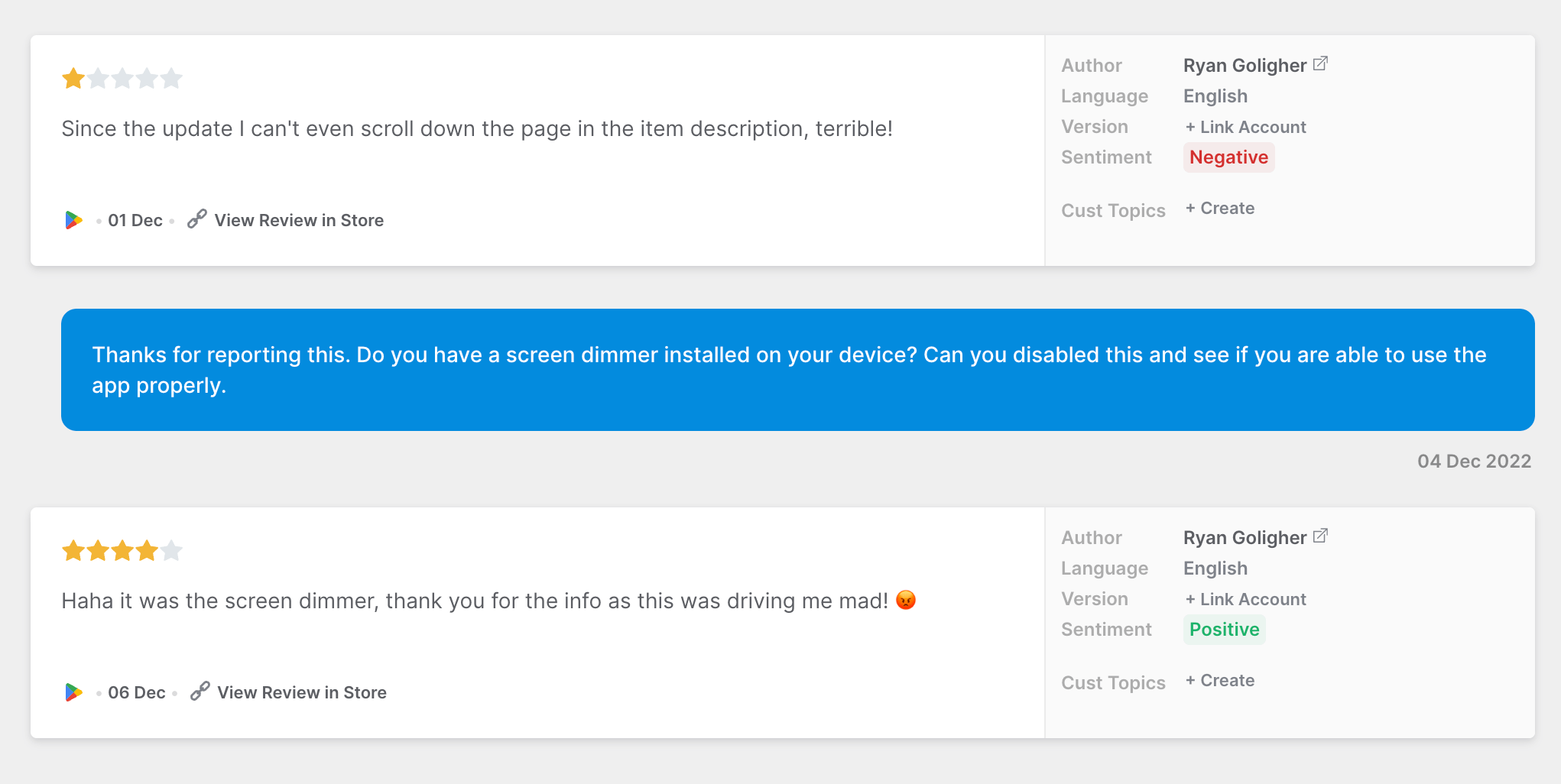
That's a pretty good ROI!
2. Stand out from the crowd
97% of Google play reviews go unanswered! Compare that to what your customer support targets are - probably more like 95% replies in 24 hours.
Given the lack of developers replying to reviews it gives you a great opportunity to stand out from the crowd and be known for great support.
3. Encourage more users to leave reviews
Reviews are important, really important.
- Directly from Google: "Reviews and ratings are a very strong signal for us on Google Play” - Ankit Jain, Previously Head of Search & Discovery at Google Play
- And from our own analysis and research; app reviews & ratings are the most important factor when users search the app stores.
Leaving replies encourages others viewing your Google Play page to also leave reviews. The larger review volume positively impacts your position in the top charts and also search.
For the average app, search actually makes up the vast majority of installs” - Ankit Jain, Google Play
4. Unearth new feature ideas
Reviews are full of great ideas for new features.
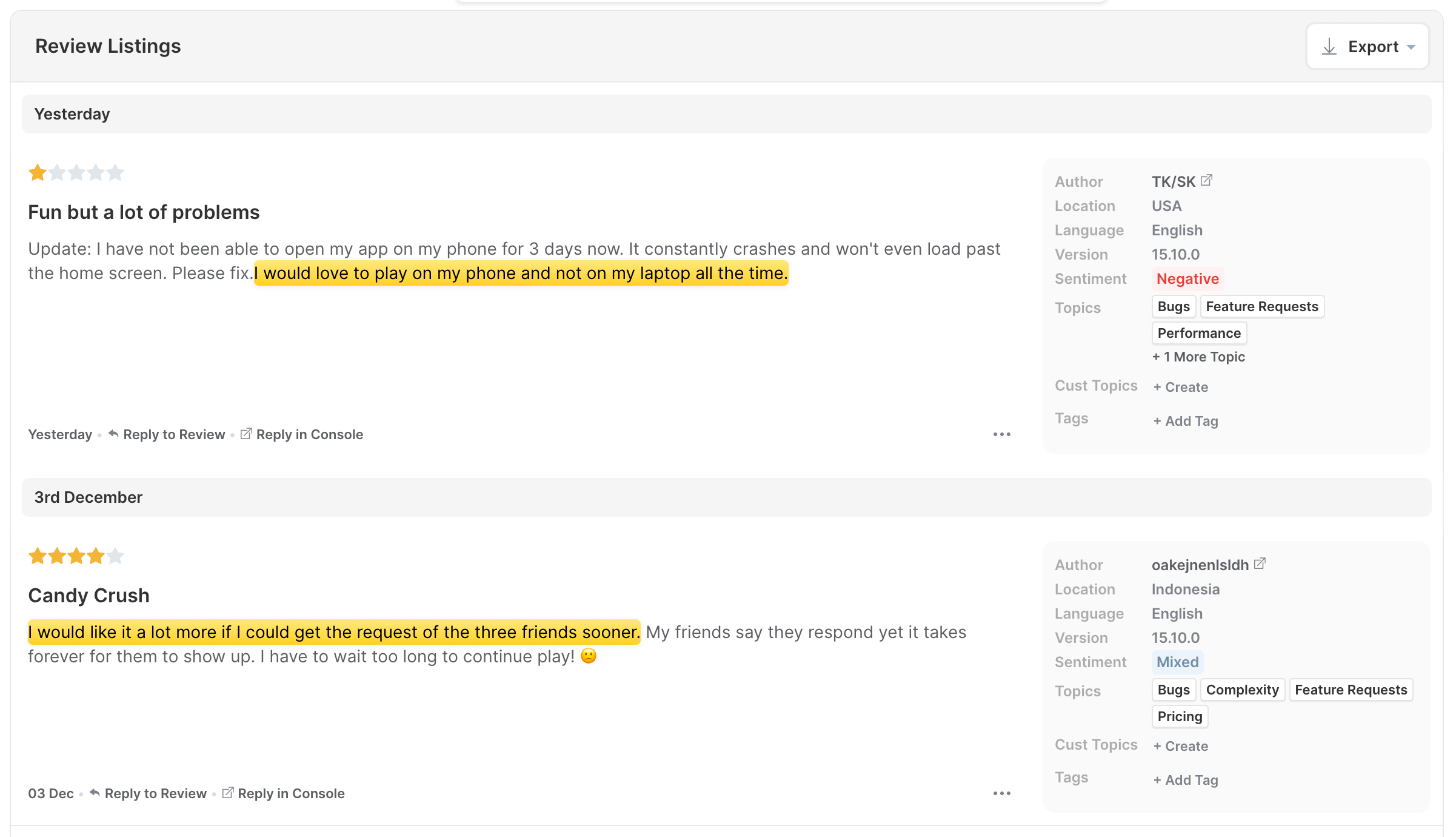
Finding recurring themes is great, but having the ability to contact users through Google Play replies gives you the opportunity to find out the real pain point.
Finding those recurring pain points through talking with users can only mean a better product and clearer roadmap.
5. Reviews help you diagnose bugs
Just like features reviews can be a great source for tracking down bugs and issues.
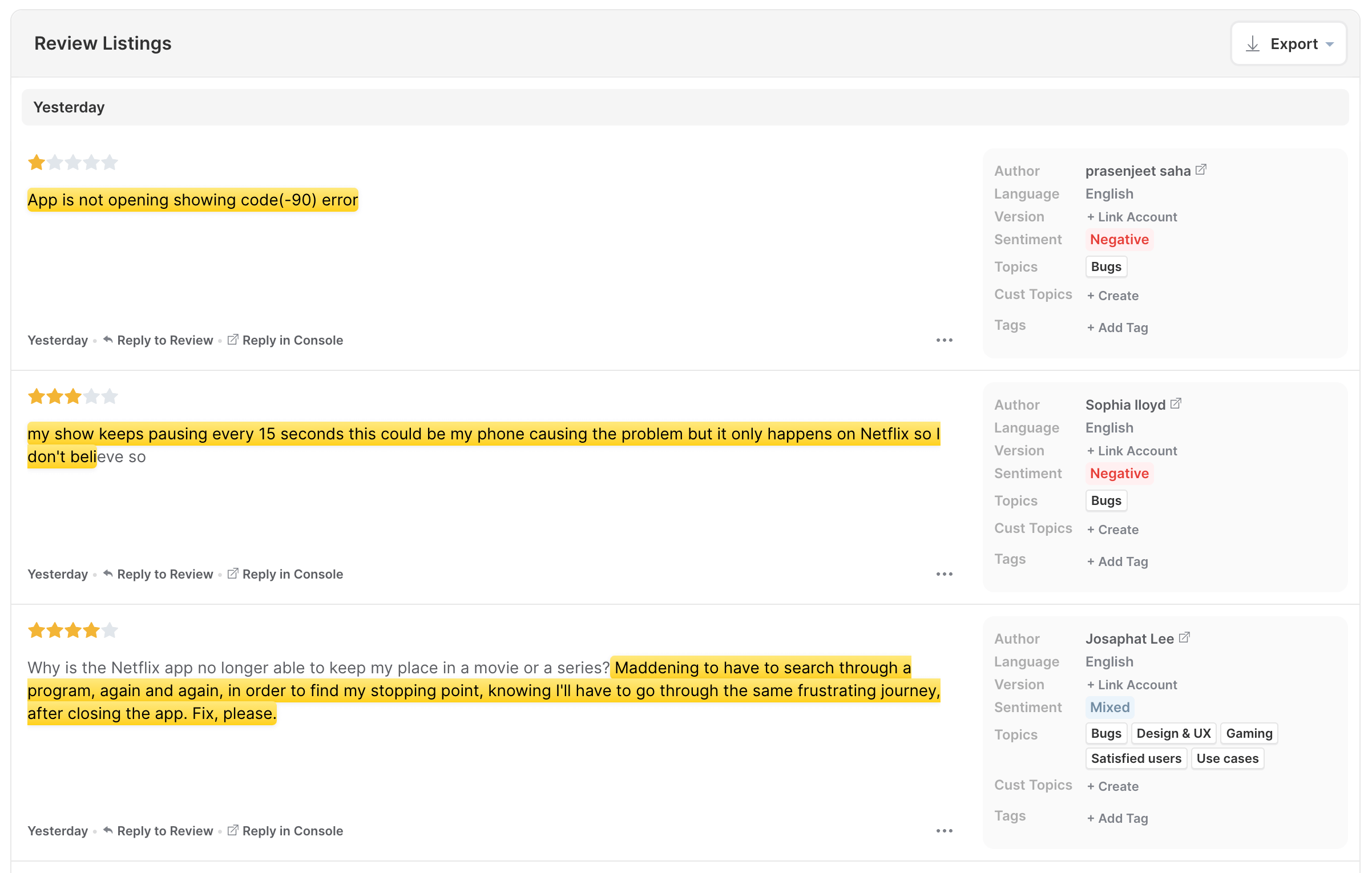
Unfortunately many bugs are hard to reproduce without more information. Google Play replies give you the opportunity to engage with users and get more information so you can squash those nasty bugs.
Reply to Google Play reviews
There are many compelling reasons to reply to Google Play reviews. Start making it part of your everyday support workflow and get ahead of the majority of Google Play developers that are ignoring them.
Want to monitor & reply to Google Play store reviews with ease?
Try Appbot free now, no credit card needed →Where to from here?
- Craft meaningful responses using Google Play Reply to Reviews feature and foster a strong connection with your audience.
- Leverage the power of Google Play Store API to efficiently handle and analyze user reviews for actionable insights.
- Integrate Google Play Reviews with Slack for seamless communication and real-time updates on user feedback.
- Implement effective review monitoring strategies to proactively manage and respond to app reviews for continuous improvement.
About The Author
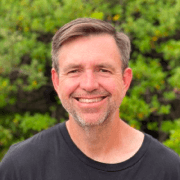
Stuart is Co-founder & Co-CEO of Appbot. Stuart has been involved in mobile as a developer, blogger and entrepreneur since the early days of the App Store. He built the 7 Minute Workout app in one night and blogged the story of growing the app to 2.3 million downloads before exiting to a large fitness device company. Previously he was the co-founder of the Discovr series of applications which achieved over 4 million downloads. You can connect with him on LinkedIn.
Enjoying the read? You may also like these
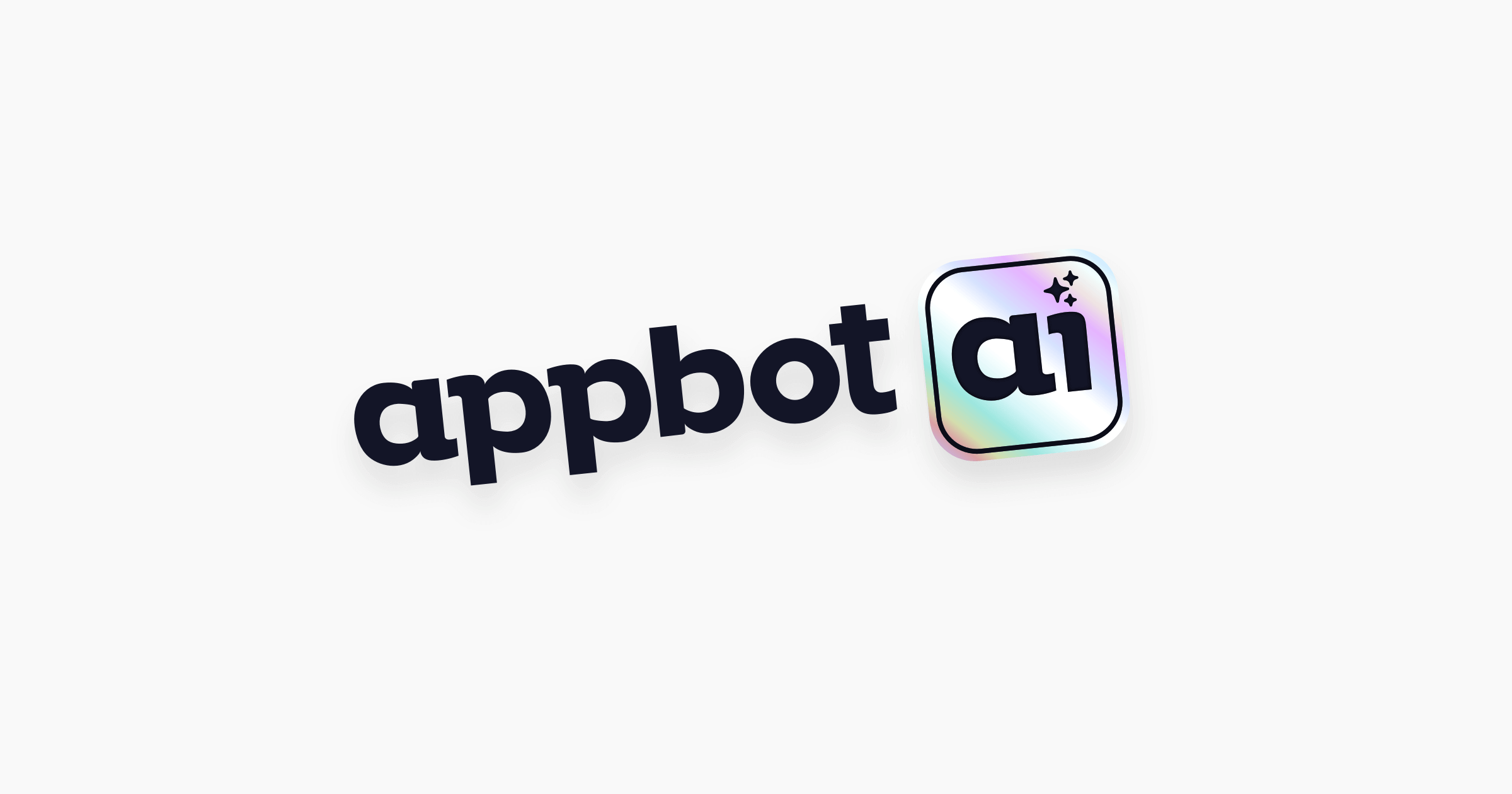 Introducing Appbot AI
Introducing Appbot AI Appbot is leveraging next generation AI to offer even more powerful, personalized and time-saving features for managing app reviews. We're working with Chat GPT and others to ensure our customers remain at the forefront of the adoption curve, and stay ahead of their competitors.
Become the master on how to respond to positive app reviews. In this guide we explore both examples and best practices for replying to positive reviews.
Excellence in app store review management is key when it comes to making apps more useful, beautiful & profitable. See our tips to manage reviews effectively.
Ever since 2013, you could respond to reviews on Google Play. In 2017 Apple followed and gave us the same functionality. But is anyone using it? We dug in to find out.