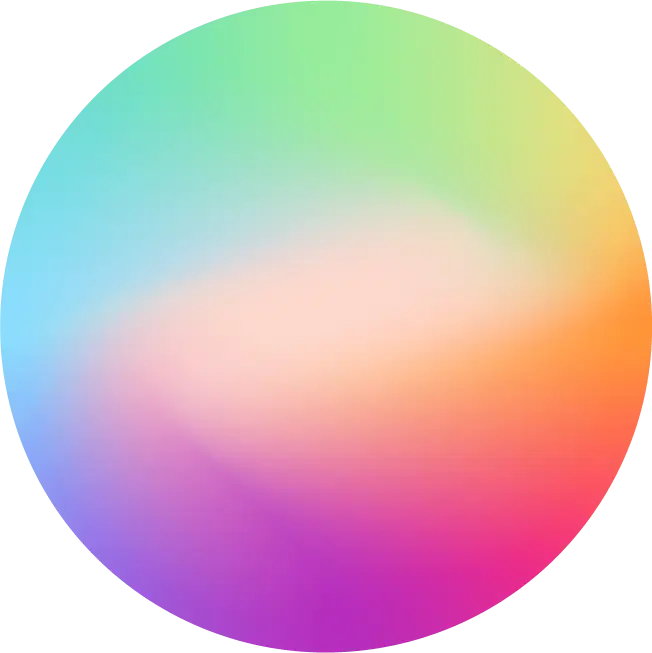Reply to app store reviews via your Zendesk workflow
Send iOS and Google Play reviews to your Zendesk workflow and reply in-line. Unlimited replies per month and advanced filtering to help your team prioritize.

Over 25% of the Fortune 100 and 35% of top charting app developers use Appbot











What data can I send to Zendesk, via Appbot?
Appbot supports the Apple App Stores, Google Play Store, Microsoft Store and also supports reviews for both Amazon apps and products listed on Amazon.com. Send reviews from any of these data sources directly to Zendesk as new reviews appear in the stores, so your team can reply in record time.
Reply to iOS & Google Play reviews
from Zendesk
Reply to reviews from within Zendesk, using Appbot's Reply in Integrations feature. Once your app store accounts are linked to your Appbot account, Appbot will send your reply to the app stores for you and you'll be able to see the whole conversation right in Zendesk.
For teams who have not connected Appbot to their app store accounts Appbot offers the Reply in Console feature. You'll see a link marked "Reply in Console" for each review we send to Zendesk. Simply follow the link to be taken right to that review in the relevant app store console, where you can post your reply.

Measure the effect of replying to reviews
Appbot monitors the effect of your replies on the Google Play Store to help you see what’s working and what’s not, in our unique Reply Effect report. Find out which replies yield the best increase in star rating, and correlate star rating changes against reply time.
What review data can I send to Zendesk, via Appbot?
Appbot supports the Apple App Stores, Google Play Store, Microsoft Store and also supports reviews for both Amazon apps and products listed on Amazon.com. Send reviews from any of these data sources directly to Zendesk as new reviews appear in the stores, so your team can reply in record time.

Close the loop on customer feedback, using Zendesk
Sharing mobile app reviews directly with your team has several major benefits:
- Identify bugs and complaints early, fix faster
- Monitor star ratings and reviews
- Surface feature requests
- Pinpoint changes in user sentiment
- Focus your roadmap on things users care about
- Respond to customers faster

Share only the most relevant feedback with each team.
We all know what it’s like to be bombarded with too much information. Appbot solves this problem by giving you total control over what you send to Zendesk. Once reviews appear in Zendesk you can then use Zendesk triggers to automatically assign review tickets to different agents or teams based on the keywords, Appbot Sentiment tags or Appbot Topic tags that they contain.
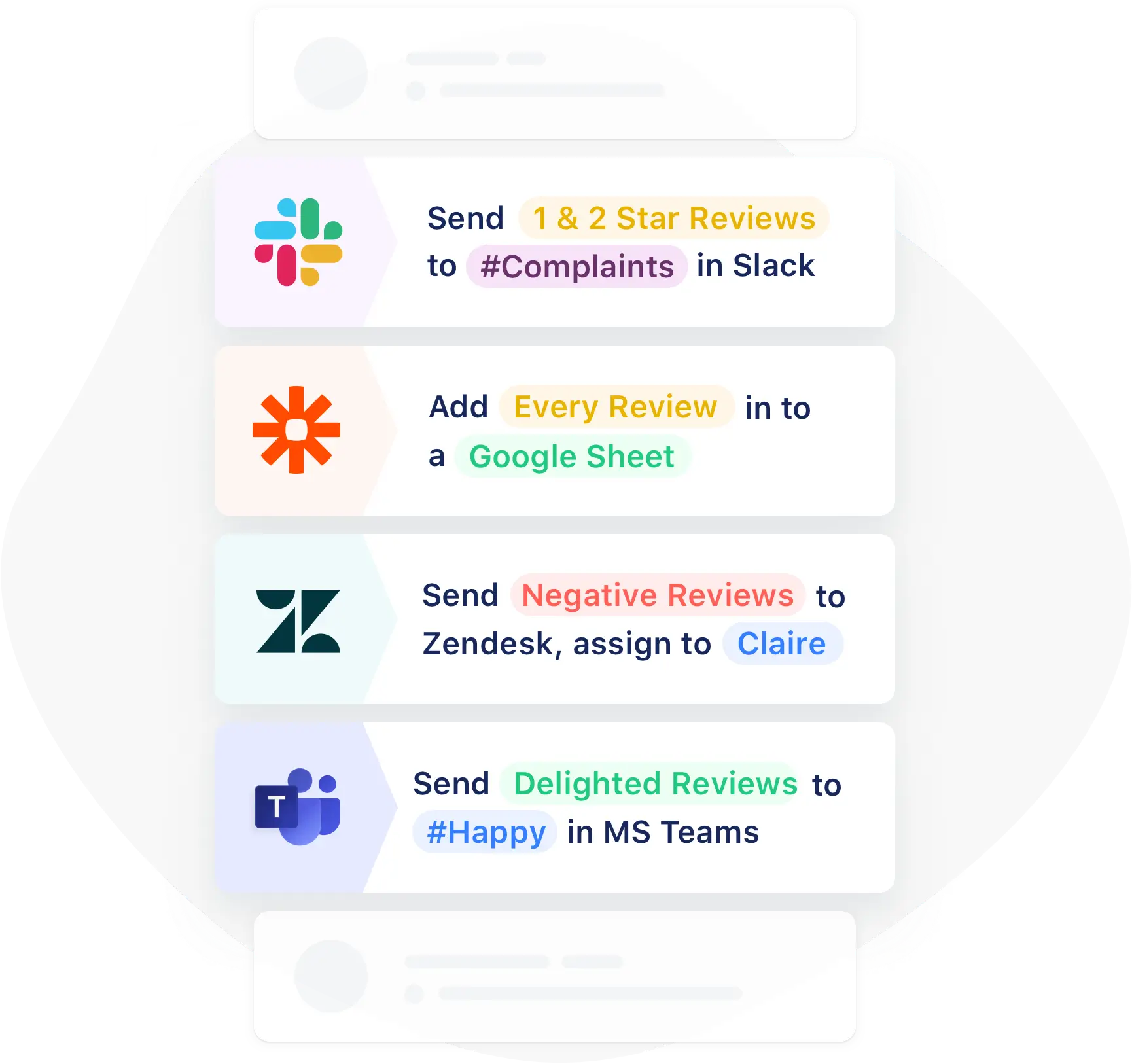
Appbot works with your other favorite tools
Not everyone spends time in Zendesk every day. Appbot works with popular collaboration tools like Slack and Microsoft Teams. Appbot also connects to Zapier, opening up hundreds of other possibilities like sending reviews straight to JIRA or Salesforce.
Don’t just take our word for it…
"We all really love your product; it really alleviated so much pain from all the manual work we had to do. We truly all feel this was the best tool we purchased last year 😊"
Diane Chiang, Product Operations Manager
"Integrations are fantastic and we're getting everything we need from your platform. I don't know how we'd handle reviews without you!"
Adam Black, Director, Mobile Product Development
"10/10. Allows me to easily keep track of reviews — especially after a release."
Rory Smyth, Senior Product Designer
"10/10. Very personal service - team always on hand to go the extra mile for you and answer questions"
Nicola McCoy, Product Manager
"Appbot has seriously changed how our entire company views our product and has been a huge morale booster. The feature that has really stuck with everyone is the weekly report card and daily stream of app store reviews into a Slack channel. We've opened up the channel to the whole company to increase transparency and folks LOVE it."
Kyle Roderick, UI/UX Designer
"Appbot is one of the most cost-effective investments Anthem makes. The data is rock-solid and with my 'subscriptions' to ourselves and our competitors, I can see feedback in real time."
Douglas Forshey, Director of Digital Analytics & VOC
Get started with Appbot and Zendesk in minutes
Start your Appbot free trial
Start tracking your app reviews and Amazon product reviews in Appbot
Connect Appbot to Zendesk
Choose which feedback to send to each Zendesk channel