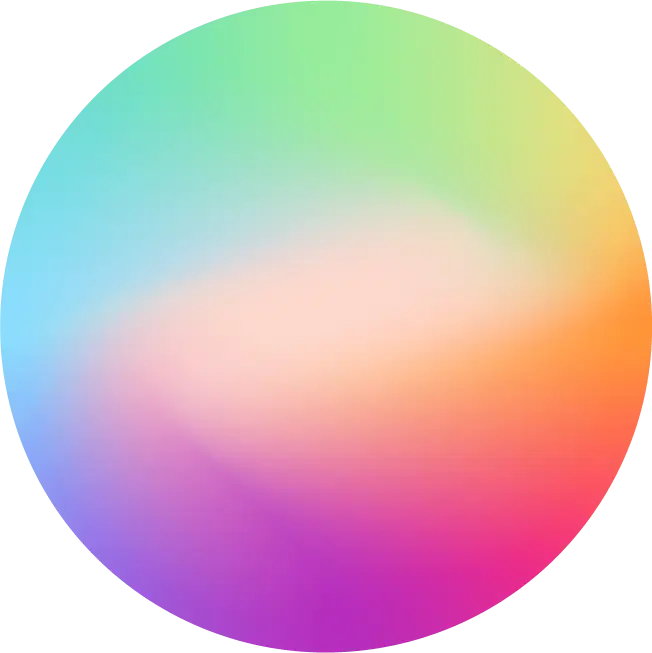Sentiment Analysis & monitoring
for MacOS app reviews
Get closer to 5-stars with every new version. Leverage feedback in your Apple App Store reviews to understand what users love and hate about your app.
 +
+

Over 25% of the Fortune 100 and 35% of top charting app developers use Appbot












Improve your MacOS app rating faster than ever
Appbot makes it easy to understand trends in sentiment towards your macOS app, using the feedback you already have in your Mac app reviews. Appbot's proprietary app review sentiment analysis has been trained on over 400 million records of feedback, and offers world-class accuracy. Use our natural language processing tools to dig a level beyond the sentiment and see what's driving your star ratings.
Unearth bug reports, feature requests, complaints, support requests and more, without reading or categorizing app reviews individually. Plug Appbot into the tools your team already lives in, like Slack or Zendesk, to send your Mac app reviews to wherever they're needed.
Sentiment analysis tells you what users think,
natural language processing tells you why.
Mac app review sentiment analysis
Analyze app review sentiment for every app review from the MacOS store, as you receive them. Map how sentiment towards your app is changing over time so you can pinpoint the changes users love or hate.
Surface common Words & Topics
Easily isolate feature requests and spot issues before they affect your star with Appbot's natural language processing tools. Appbot reads and categorizes every new review according to the keywords and Topics it contains. Use our premade Topics to get started in minutes, or dig deep and create your own.
Send reviews to the tools your team live in
Send your Mac app reviews to the parts of your business where they will have the most impact, via Appbot's suite of integrations. Appbot natively connects to services like Slack, Zendesk and Zapier making it easy to share relevant feedback across your team.
Address complaints faster
Proactively address problems in your Mac app as soon as they are reported in the Apple App Store. Appbot's natural language processing includes several tools to for identifying problems so you can protect your hard earned star rating.
Fine-tune your advocacy marketing
Automatically surface those customers that have the power to drive positive word of mouth for your Mac app. Appbot makes it easy to find these special users, so you can nurture your relationship with them from day one.
Appbot goes beyond Mac app reviews
Make your Mac app reviews a core part of your Voice of the Customer reporting.
Why choose Appbot to manage your Mac app reviews?
First 14 days are on us
No credit card required, so you can test Appbot without any upfront commitment. We think you will love it!
Set-up in minutes
No need to invest hours getting started. Appbot is designed to be simple and self-service, so you can be up and running quickly. Use our templated dashboards and NLP models, until you're confident about investing the time to create your own.
Proprietary sentiment and NLP tools
Our sentiment analysis and natural language processing tools have been trained on over 400 million records of short-form user feedback. Our tools can interpret the nuanced language you'll commonly find in app reviews without skipping a beat.
Getting started with MacOS app reviews in Appbot
Sign up to Appbot. You'll be on a 14-day free trial automatically.
Select MacOS when Appbot prompts you to add your first Source.
Search for your MacOS app and then hit "add" to start tracking it.
Rinse and repeat for the other apps you want to add.