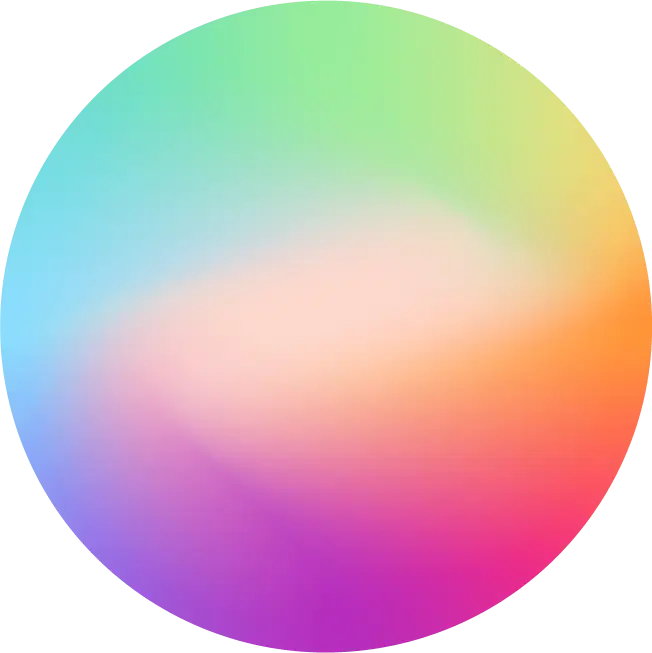Review management strategies of the top charting apps in 2024
Published 1st February, 2024 by Claire McGregor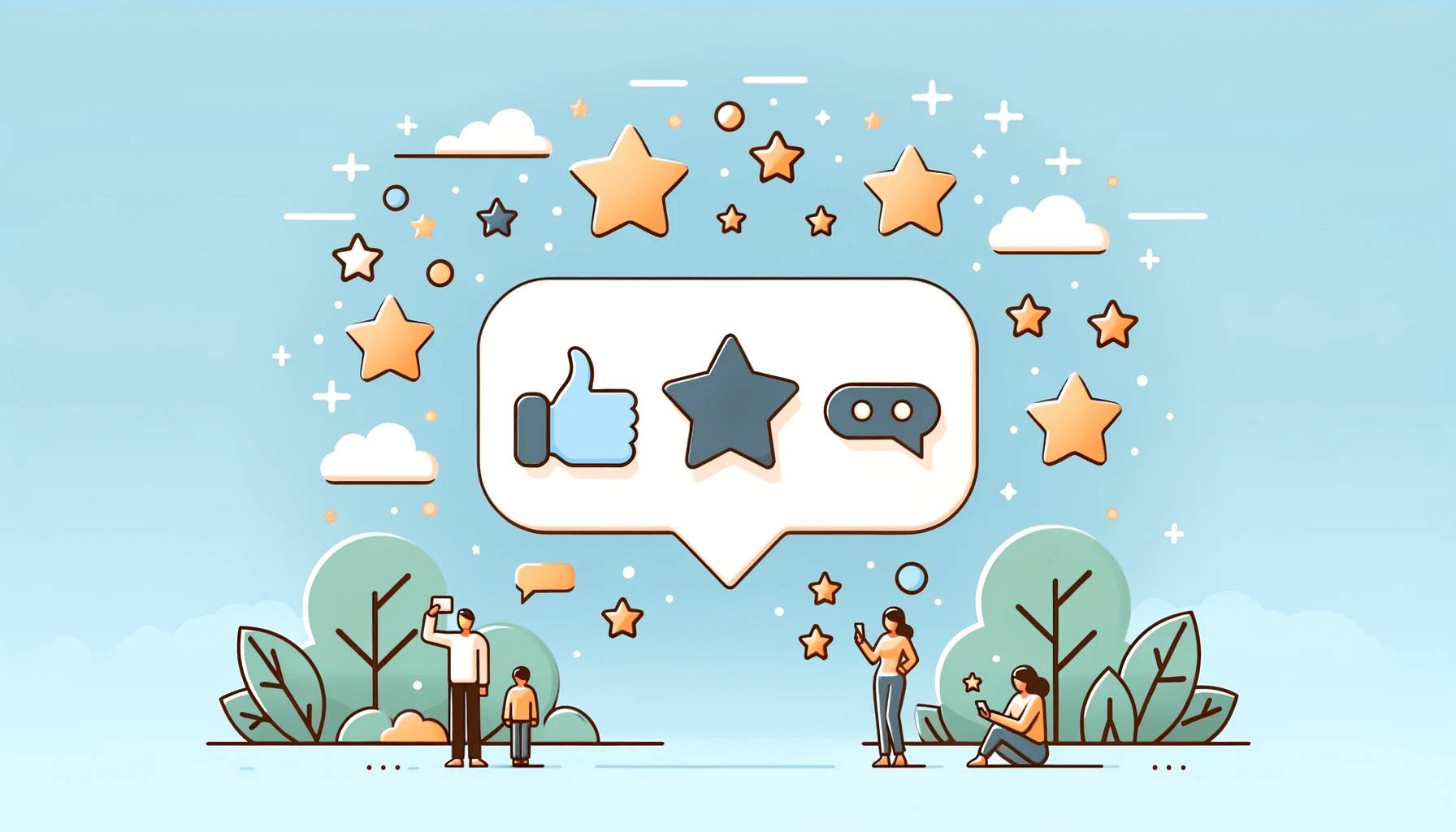 Review management has become an essential business practice over the past 10 years. As app developers, reviews and ratings have always been centrally important for us and our customers, because our distribution model is via the app stores. So what is review management? And, more importantly, how do the world’s most successful apps approach it? We have analyzed data from over 320,000 apps, including around 35% of the top charting apps, to find out which tools and techniques are most popular.
Review management has become an essential business practice over the past 10 years. As app developers, reviews and ratings have always been centrally important for us and our customers, because our distribution model is via the app stores. So what is review management? And, more importantly, how do the world’s most successful apps approach it? We have analyzed data from over 320,000 apps, including around 35% of the top charting apps, to find out which tools and techniques are most popular. In this overview you'll learn:
- What is review management?
- Essential components of a review management toolkit
- Which tools are most popular/important?
Want to learn to use app reviews to increase your star rating?
Join over 25% of the Fortune 100 and 35% of the top charting app developers using Appbot.
Try Appbot, free for 14 days →What is review management?
Review management is the practice of monitoring, measuring, analyzing, and responding to reviews of your app, product or service.
For app developers it is an essential part of developing your app, especially if you subscribe to the Product Led Growth philosophy. For many apps, reviews represent the most significant channel of feedback that you have from their user base. This feedback, when correctly managed, can unlock insights into your users’ preferences and aversions that would be very challenging to extrapolate from usage analytics alone.
Managing reviews effectively is important for so many reasons:
- Identify opportunities to improve: Your reviews contain valuable insight into things that customers don’t like about your app or product.
- Direct engagement with users: Replying to reviews starts a conversation and connection that fosters better star ratings and brand perception.
- Measure progress over time: A sound review management strategy measures changes in star ratings and sentiment over time, and makes it possible to correlate changes in ratings and sentiment against product developments.
- Data driven product roadmapping: Quantitative analysis of the most common themes in your app reviews, and their corresponding sentiment, makes it possible to refine your roadmap without the usual recency and frequency bias of a qualitative analysis.
Sounds great, but how do you actually set up a review management strategy that achieves all of these objectives? Keep reading!
Essential components of a review management toolkit
We analyzed data from over 320,000 apps to see which features were most critical to their review management strategy. This is what we found.
Review aggregation across platforms
Whilst each App Store offers their own tools for reading and replying to reviews, the differences in the way the at a is presented and reported in each platform can make it hard to get a clear overview. Aggregating data from all the platforms your app is available on into a single service will level the playing field, allowing for accurate internal benchmarking across the various stores.
Ratings monitoring over time
Whilst many developers have a love-hate relationship with ratings, there is no denying that maintaining a high star rating is essential to ranking well in the app stores. Again, the stores each have their own ways of tracking this. Ideally, look for a tool that will show you how your Ratings have been performing over time in a visual format. Visualizing your Ratings will make it easier to understand the relationship between Ratings and things like new releases, marketing campaigns, pricing changes and so forth.
Alerts and notifications
There are many different ways that teams approach alerts and notifications, but by far the most popular amongst Appbot customers are:
- Email: It may not be hot and trendy, but it’s still the most popular way to receive notifications about new reviews.
- Internal messaging tools like Slack and Microsoft Teams: These tools offer a lot of flexibility. They can be used for real-time alerts without cluttering your inbox, and it’s very simple to send notifications to to different groups of users.
In both examples recipients can become fatigued if they receive too many review alerts or email notifications.
Text analysis or natural language processing
Natural language processing (NLP) refers to the use of machines to read and group a data set of text inputs. It can take many forms, and has been much discussed since generative AI hit the mainstream. Generative AI is, in our opinion, best used for generative use cases rather than analytical use cases (and we’ve experimented with it A LOT!).
There are a number of analytical AI tools on the market (including Appbot - shameless plug!) for NLP. For app reviews, analyzing the text typically means:
- Looking at the most commonly used words and phrases in the reviews and
- Analyzing common themes in the reviews.
As an example, you can see how useful it is to look at the most commonly used words in this data set below, in order to find opportunities for improvement.
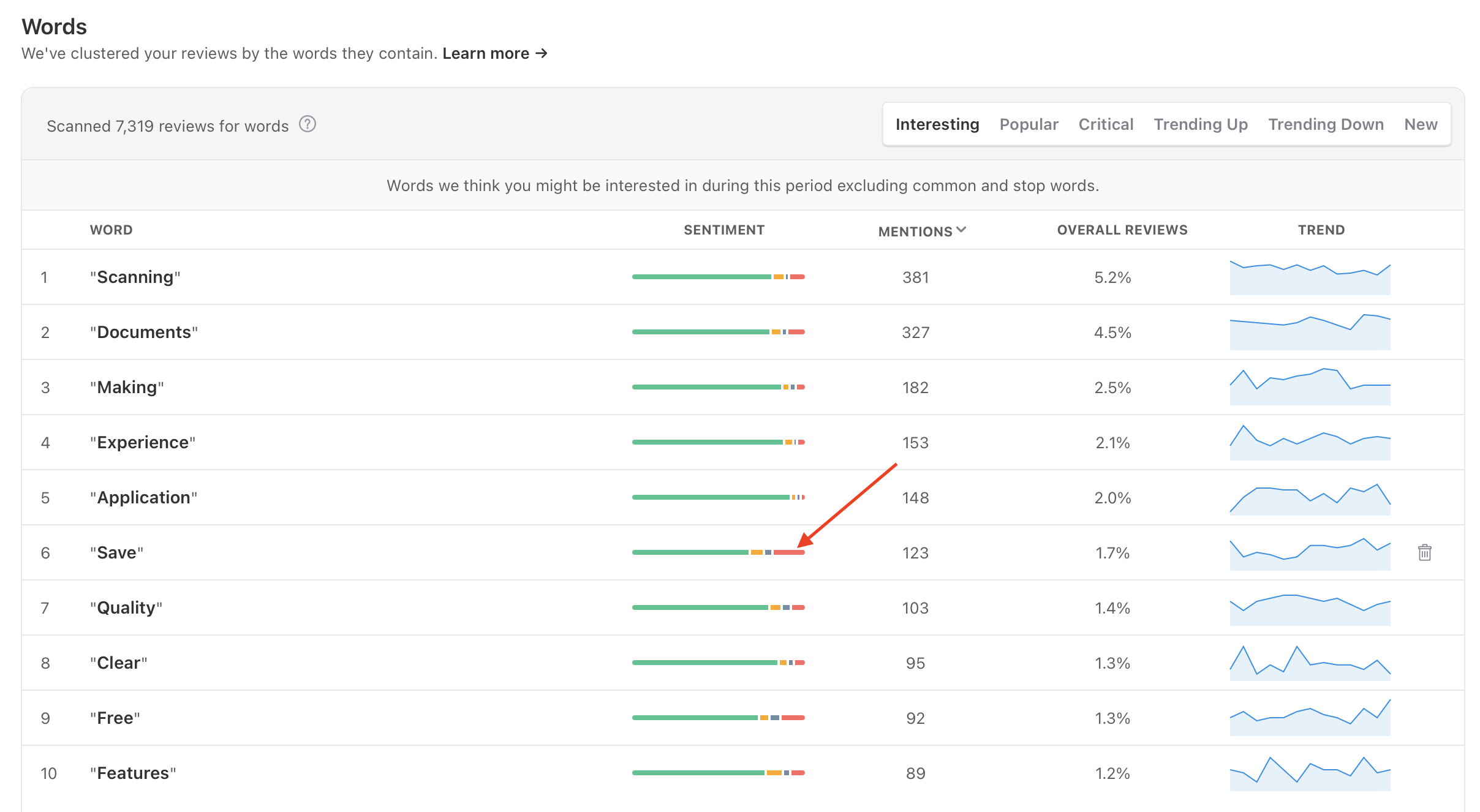
By looking at which words have a higher amount of negative reviews we can easily drill in to the negative reviews containing the word “Save” and get a clearer picture of the problem. Here are just the first few:
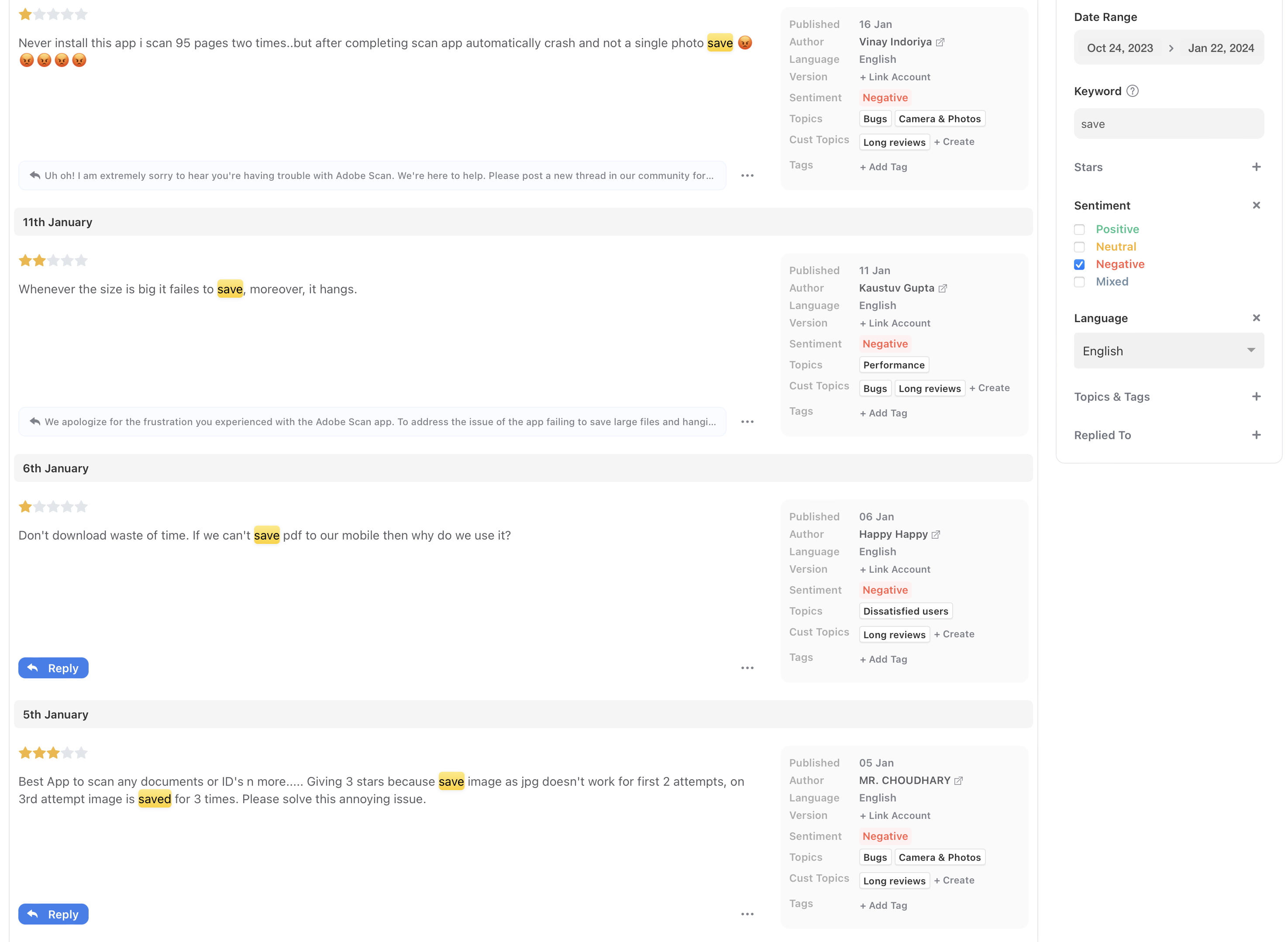
This analysis was on the reviews from a popular document scanning app. It has a 4.8 star rating, and currently gets over 1,000 reviews with text per week. For such a strong app, the reviews are often overwhelmingly positive, but there is always room for improvement if you care to look.
Benchmarking
Benchmarking allows you to understand how your reviews compare to the broader market. Sophisticated review management strategies incorporate this feature regularly, in order to better understand how their app’s performance compares to others in their category. Suggested benchmarks to take note of are:
- The count of reviews your app gets, vs others in the same category. This is an important signal for ranking well in the app stores.
- Sentiment of your app reviews vs others in the same category. Whilst this is not directly correlated with rankings, it does directly correlate with your star ratings and, more importantly, tells you if your customers are at risk of moving to a competitor.
- Star rating vs others in the same category. Ranking, ranking ranking!
Reply functionality
Replying to users is a consistently under-rated aspect of review management. Replies are important because:
- They are a ranking signal used by the App Store algorithms
- Replies are a great opportunity to engage directly with users. This can improve empathy with your user base and help you understand their likes and dislikes more clearly.
- They signal that your team cares about its user base, and may assist in improving download rates.
Of course, you can log in to the App Store developer consoles directly to reply to reviews - an external tool isn’t strictly necessary. However, good tooling can be the difference between a sustainable, cost-effective reply effort and an expensive, unsustainable one. Some reply features to look for in a review management tool might include:
- Supporting multiple platforms so that you can manage all your reviews with a consistent approach, in one interface.
- Allowing you to reply in-line, without leaving the tool. This avoids the need for access to the consoles, which can be complex to manage in larger companies.
- Offering inline translation tools, to make sure you take care of reviewers who are not from your primary markets as well.
- Automation. This is extremely useful for connecting with 5 star reviewers. Even better if the replies are unique, and some tools now offer AI support to facilitate that.
- No limits on the number of replies per billing cycle. It’s very hard to predict how many reviews you will get, and you don’t want some users to have a poor response time simply because you need to go get more budget before you can respond.
Choosing a tool that supports your review management strategy will be informed by how your team prioritizes these various features.
Which tools are most popular/important?
We have reviewed how heavily these tools are used for review management of the 320,000+ apps tracked by Appbot paying users, and have compiled the results below so you can see how successful teams prioritize these features.
- Alerts and notifications (monitoring) - 96% use this feature at least weekly
- Review aggregation across platforms (measuring) - 70% use this feature at least weekly
- Ratings monitoring over time (measuring) - 50% use this feature at least weekly
- Reply functionality - 41% use this at least weekly
- Benchmarking - 25% use this feature at least weekly
- Text analysis or natural language processing (analyzing) - 22% use this feature at least weekly
Thank you for reading!
We hope that this overview of how successful apps think about managing their app reviews has provided you with some insight into the strengths and weaknesses of your own approach, or a great starting point if you’re looking to implement review management for the first time.
Appbot offers all of the features covered above, and you can access a 14-day trial for free, no credit card required.
If you have any comments or questions about this post, we’d love to hear from you at support@appbot.co!
Want to learn to use app reviews to increase your star rating?
Join over 25% of the Fortune 100 and 35% of the top charting app developers using Appbot.
Try Appbot, free for 14 days →Where to from here?
- Stay informed and in control of your app's reputation with Appbot's comprehensive app review monitoring tool.
- Learn how to improve app reviews and skyrocket your app's success.
- Engage with your users effectively by utilizing Appbot's convenient Reply to App Store Reviews feature.
- Discover effective strategies for app review management to efficiently handle and leverage user feedback.
About The Author

Claire is the Co-founder & Co-CEO of Appbot. Claire has been a product manager and marketer of digital products, from mobile apps to e-commerce sites and SaaS products for the past 15 years. She's led marketing teams to build multi-million dollar revenues and is passionate about growth and conversion optimization. Claire loves to work directly with the world's top app companies delivering tools to help them improve their apps. You can connect with her on LinkedIn.
Enjoying the read? You may also like these
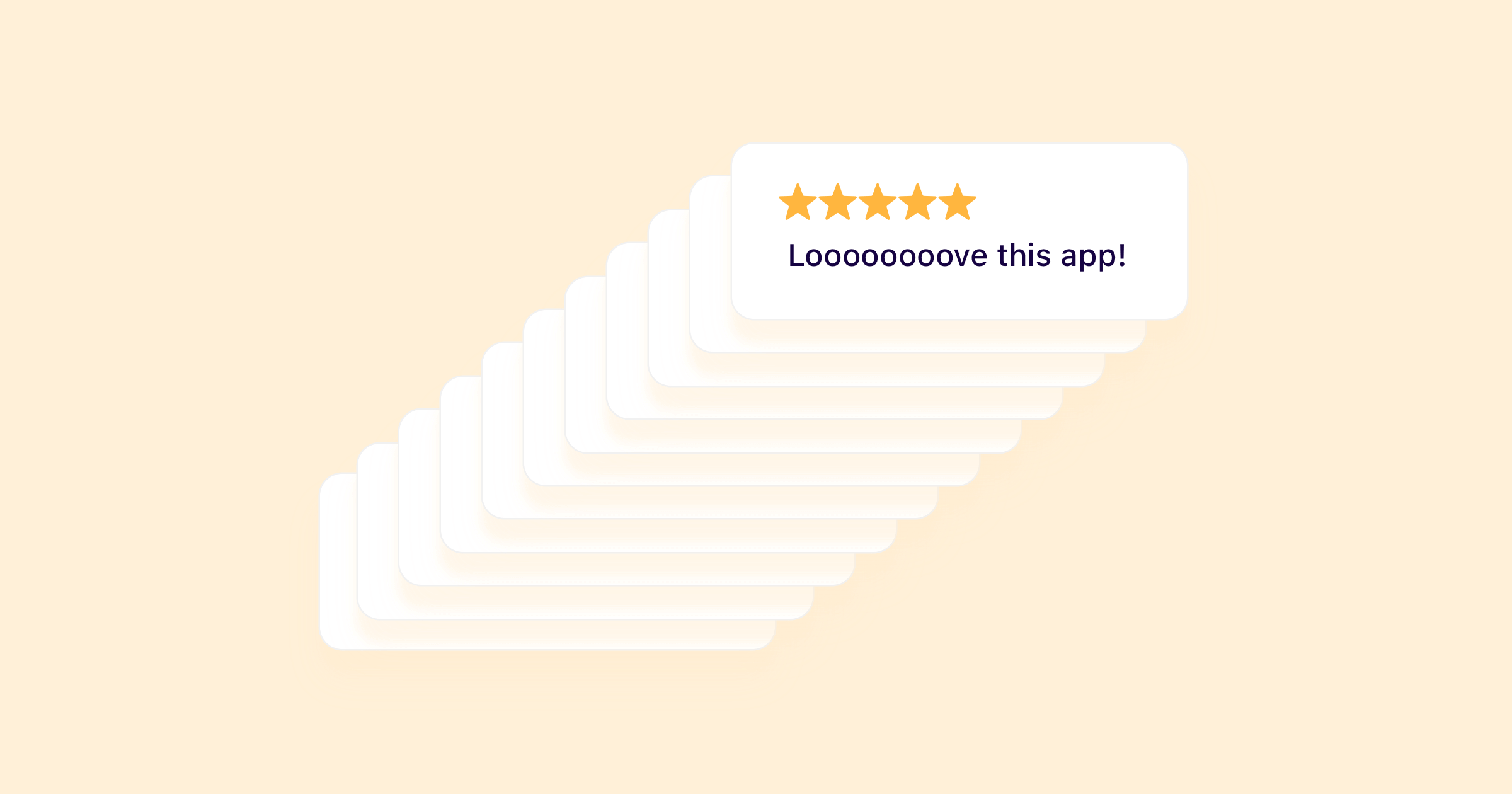 Increase app ratings & improve reviews with replies
Increase app ratings & improve reviews with replies In 2022, 82% of 1 and 2 star reviews are left without a reply. Learn how to take the competitive edge to improve app reviews with fast replies.
When an app has a low rating, it can have a number of negative consequences for both the app developer and the users of the app.
5-star review replies should be formed part of the business app reply strategy. Learn what makes up the components of an exceptional 5-star review reply.
A potential customer has liked your icon enough to tap through, they've checked out your screenshots and are still interested, until they come to your drab App Store description.