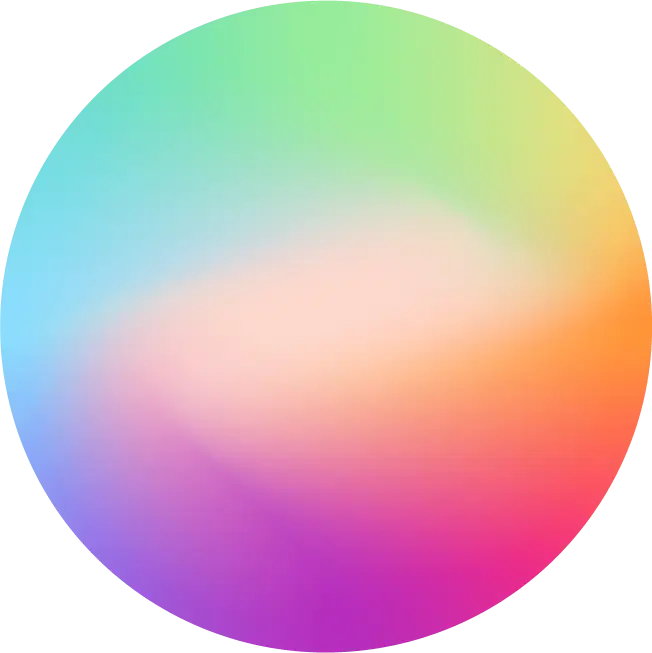Your First iOS App: A Beginner’s Guide to Apple’s Developer Tools
Published 21st April, 2025 by Claire McGregor If you are an aspiring indie iOS app developer, Apple has a rich ecosystem of resources to help you launch your first app. Apple offers a comprehensive set of tools, documentation, and communities designed to help developers at every skill level. Here's a guide to the essential Apple resources that will help you on your journey to creating successful iOS apps.
If you are an aspiring indie iOS app developer, Apple has a rich ecosystem of resources to help you launch your first app. Apple offers a comprehensive set of tools, documentation, and communities designed to help developers at every skill level. Here's a guide to the essential Apple resources that will help you on your journey to creating successful iOS apps. In this overview we'll be covering:
- Explore Apple’s New Developer Pathways
- Learn Swift Fundamentals
- Explore SwiftUI by Building Simple Interfaces
- Download Xcode and Begin Experimenting with Small Projects
- Learn About Apple’s Design Guidelines
- Watch WWDC Videos
- Attend Apple Developer Events
- Connect with the iOS Developer Community
- Test Your Apps on Real Devices
- Join the Apple Developer Program
- Final Thoughts
Want to level up your app store review analysis?
Try Appbot free now, no credit card needed →Explore Apple’s New Developer Pathways
Apple recently launched Apple Pathways, a curated collection of learning journeys designed to help you start building apps, enhance your skills, and bring your ideas to life. These tailored tracks guide you through the tools, technologies, and best practices for creating great apps, no matter where you are in your developer journey.
- iOS Pathway - Start building iOS apps with Apple’s intuitive tools and frameworks like Swift, SwiftUI, and UIKit, and create engaging, high-performance experiences that feel right at home on iPhone by taking advantage of features like touch input, gestures, camera access, and system integration.
- iPadOS Pathway - Design powerful, versatile apps that take full advantage of iPad’s large display, multitasking capabilities, Apple Pencil, and external keyboard support using frameworks like SwiftUI and UIKit, all while delivering a rich, desktop class experience tailored for touch.
- macOS Pathway - Learn how to build powerful, native Mac apps and take full advantage of macOS features such as multitasking, keyboard and pointer input, and file system access to deliver a seamless desktop experience.
- WatchOS Pathway - Create lightweight, glanceable, and responsive apps for Apple Watch using SwiftUI and WatchKit, and deliver meaningful experiences that leverage health data, haptics, complications, and quick interactions right from the user’s wrist.
- tvOS Pathway - Build immersive entertainment experiences for the big screen with tvOS using Swift, SwiftUI, and UIKit, and take advantage of features like the Siri Remote, high-definition video playback, and seamless integration with Apple TV to engage users from the comfort of their living rooms.
- visionOS Pathway - Discover how to design for Apple Vision Pro’s infinite canvas using tools like SwiftUI and RealityKit, and create immersive spatial experiences that blend seamlessly with the real world.
Learn Swift Fundamentals
- Swift Tutorials – Tutorials that assume no prior coding experience.
- Swift Playgrounds (iPad App) – A fun, interactive app for learning Swift on iPad.
- Swift.org – The official Swift documentation, guides, and references.
Explore SwiftUI by Building Simple Interfaces
- SwiftUI Tutorials by Apple – Step-by-step interactive tutorials.
- SwiftUI Documentation – Official documentation covering all SwiftUI components and APIs.
Download Xcode and Begin Experimenting with Small Projects
- Download Xcode – Available via the Mac App Store, Xcode is Apple’s IDE for building apps across Apple platforms.
- Xcode Documentation – Tips and guides for using Xcode efficiently.
- Swift Playgrounds in Xcode – Learn Swift interactively within Xcode.
Learn About Apple’s Design Guidelines
Visit the Human Interface Guidelines for best practices in designing intuitive, beautiful, and accessible iOS apps.
Watch WWDC Videos
The Worldwide Developers Conference (WWDC) videos are some of the best learning resources for iOS developers. Presented by Apple engineers and designers, these sessions cover tools, frameworks, APIs, and best practices.
- Stay current with the latest Swift and SwiftUI features
- Implement frameworks like Combine, Core Data, or RealityKit
- Understand design and accessibility best practices
- Improve performance and code efficiency
- Explore new tech like widgets, App Clips, and Swift concurrency
You can browse WWDC sessions on the Apple Developer site and filter by year, topic, or platform. Many videos include transcripts and sample code.
Attend Apple Developer Events
Meet with Apple - Apple regularly hosts events both in person and online, offering a great opportunity to connect with fellow developers and Apple experts.
Connect with the iOS Developer Community
Apple Developer Forums – Official discussion boards for asking questions and sharing knowledge.
Test Your Apps on Real Devices
Use TestFlight to easily invite users to beta test your app, gather valuable feedback, and identify bugs before releasing to the App Store.
Join the Apple Developer Program
When you’re ready to publish apps, enroll in the Apple Developer Program to distribute your apps on the App Store.
Final Thoughts
Becoming an indie iOS developer takes persistence, curiosity, and a willingness to learn. Fortunately, Apple’s ecosystem is full of tools, tutorials, and communities ready to support you at every step. Start small, build often, and don’t be afraid to share your work - you never know where it might lead you.
Want to level up your app store review analysis?
Try Appbot free now, no credit card needed →Where to from here?
- Unlock deeper insights into user sentiment with Appbot's advanced sentiment analysis tool for app reviews.
- Harness the power of NLP (Natural Language Processing) to analyze and understand app reviews at a deeper level.
- Stay informed and in control of your app's reputation with Appbot's comprehensive app review monitoring. tool.
- Leverage Appbot's App Store Reviews API to access valuable data and optimize your app's performance.
About The Author

Claire is the Co-founder & Co-CEO of Appbot. Claire has been a product manager and marketer of digital products, from mobile apps to e-commerce sites and SaaS products for the past 15 years. She's led marketing teams to build multi-million dollar revenues and is passionate about growth and conversion optimization. Claire loves to work directly with the world's top app companies delivering tools to help them improve their apps. You can connect with her on LinkedIn.
Enjoying the read? You may also like these
 Writing a great App Store description - 2024 template
Writing a great App Store description - 2024 template Write an effective app description in 2024. We analyzed 2100 top charting apps to provide you with app description examples, and a practical app description template.
Are App Store subscriptions better than one-off in-app purchases? Read about our subscription pricing experiments to the first $1k in MRR.
Naming an app is HARD. Read about the big mistake we made and how to avoid it.
Whether you're launching a new app or looking to optimize an existing one, this guide will empower you to level up your app's profitability.