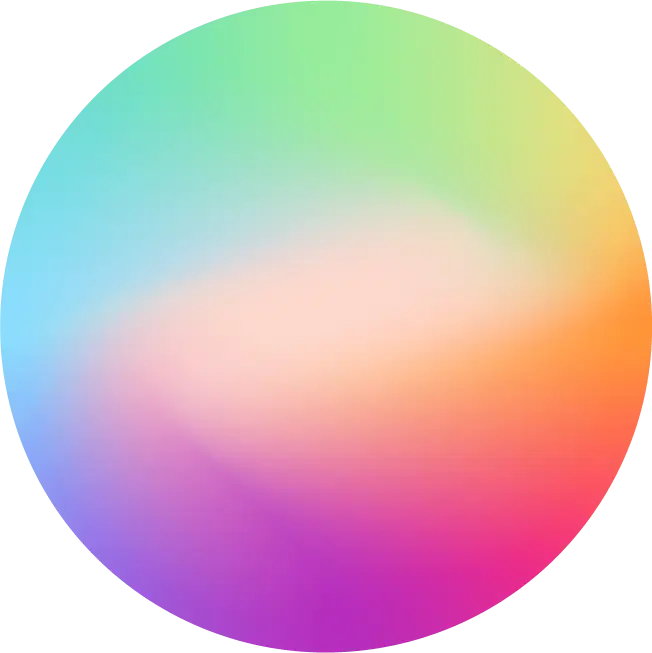Writing a great App Store description - 2024 template
Published 27th May, 2024 by Stuart Hall In 2024, the App Store is more competitive than ever, with millions of apps vying for attention. A compelling app store description can make a difference in capturing user interest and driving downloads. We dug into the best practices of 2100 top performing apps to provide you with app description examples, and a practical app description template.
In 2024, the App Store is more competitive than ever, with millions of apps vying for attention. A compelling app store description can make a difference in capturing user interest and driving downloads. We dug into the best practices of 2100 top performing apps to provide you with app description examples, and a practical app description template. What we cover:
- The Punchy Intro
- Description Length
- Social Links
- Contact
- Sections
- Terms & Privacy
- App Description Template
- Conclusion
Want to monitor & track your app reviews?
Try Appbot free now, no credit card needed →The Punchy Intro
The first few lines (around 200 characters) are what the end user sees without clicking the “more” link. So this is where you want to focus your attention. I found a number of common techniques used throughout the intros:
a) Personalization - descriptions often directly address the user, making the content feel personalized and engaging. Using words like “your” and “you” can create a connection with potential users.
Transform your daily routine with our fitness app. Track your workouts, monitor your progress, and reach your goals faster than ever before.
b) Highlighting Features - descriptions that emphasize specific features or benefits of the app help users quickly understand what makes the app valuable.
Discover limitless entertainment with our streaming app. Enjoy exclusive shows, live sports, and a vast library of movies with a single click.
c) Contextual Usage - including scenarios or contexts where the app can be used helps users envision how the app fits into their daily lives. This makes the app more relatable and practical.
Read anytime, anywhere with our ebook app. Whether you’re on the bus, on your break, or relaxing at home, your favorite books are just a tap away.
d) Functionality and Benefits - focusing on what the app can do and how it benefits the user is a powerful technique. Highlighting the app’s capabilities and the comprehensive benefits it offers can attract a wide range of users.
Manage your finances effortlessly with our budgeting app. Track expenses, set savings goals, and gain insights into your spending habits to take control of your financial future.
e) Broad Appeal & Social Proof - using general terms that suggest versatility and inclusivity can help your app appeal to a broader audience. Emphasize that the app has something for everyone.
Join millions of users worldwide who trust our weather app for accurate forecasts, severe weather alerts, and personalized recommendations.
f) Positive Framing - framing the app in a positive light by focusing on the benefits and what users will gain creates a more attractive and inviting description.
Unlock a world of creativity with our photo editing app. Enhance your photos with professional tools, stunning filters, and easy-to-use features that bring your vision to life.
Description Length
The App Store lets you have up to 4,000 characters in your description. But how many apps actually use it all?
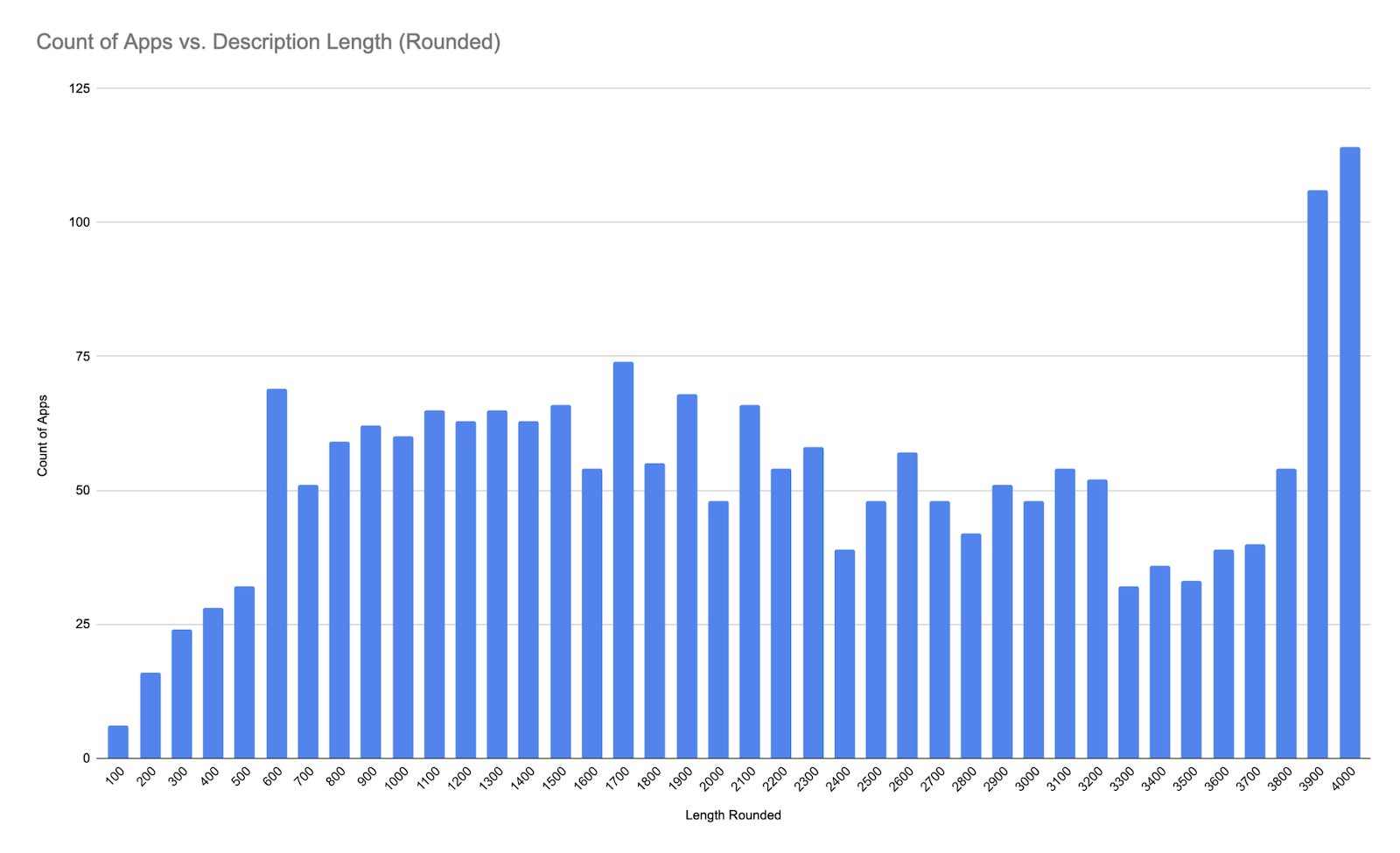
It turns out, not that many. Only about 10% of apps use close to the full quota of 4,000 characters. Only just over half of the apps use half the quota.
The average description length is around 2,100 characters, also just over half of the maximum.
Social Links
A fairly common technique (for around 20% of the top apps we looked at) is to include social links to sites Instagram and Facebook. You can’t actually add a functioning link, just the text of the URL. So it is questionable how useful it is.
Here's a standard example:
Follow Tappytoon™ on Instagram, Twitter(X), Tiktok, Facebook and YouTube Instagram: https://instagram.com/Tappy_toon Twitter: https://twitter.com/Tappy_toon Tiktok: https://www.tiktok.com/@tappytoon_official Facebook: https://facebook.com/Tappytoon Youtube: https://www.youtube.com/c/Tappytoon
Contact
A lot of apps include contact emails (19% of the top apps) and/or links (16% of the top apps). The App Store offers a link to the support page of the app, but having it reinforced in the description can’t hurt!
An example is:
Having trouble? Please reach out to feedback@slack.com
Sections
Because there is a lack of formatting options (i.e. none) for the description developers tend to use all caps or some -’s to denote sections and headers.
RECOGNIZE TEXT • Optical Character Recognition (OCR) identifies text in PDF docs • Extract text and convert scanned documents into editable, searchable PDF files instantly • Matches your fonts. Your new PDF will match your original printout thanks to automatic font generation • Works with Office Export PDFs to a Microsoft Word doc, other Office files, or plain text files • Preserve the exact look and feel of your documents by saving them as smart PDFs LIQUID MODE FOR OPTIMAL PDF VIEWING • Get the best PDF reading experience with Liquid Mode • Quickly navigate & adjust font size or spacing • PDFs readjust to fit your screen • Use Search to instantly find text in your documents SHARE PDFs & COLLABORATE • Share files for commenting or viewing • Collect & respond to comments from multiple people in one file • Receive activity notifications for shared files • Use @mention tag to invite & add non-collaborators to the review
— Work whenever & wherever you want — With no set schedule or region, you can make extra cash when it fits your life—whether that's close to home or miles away. — Pick the orders you want — Use the app to see nearby orders and choose the ones that work best for you. Then get paid just for grocery shopping! — Get paid fast — Keep 100% of customer tips and cash out in as little as 2 hours after making a delivery.
It doesn't matter which style you prefer, just use it consistently.
Terms & Privacy
Around 50% of the top apps also include the text URLs to their terms & privacy policies. Which is interesting as Apple also includes a link to these on the store.
By using this app, you agree to Goodreads's Terms of Use (https://www.goodreads.com/about/terms) and Privacy Policy (https://www.goodreads.com/about/privacy).
App Description Template
Taking everything we found above I have made a template for an app description to get your started. Feel free to take and change however you need.
Transform your [daily routine/experience] with [App Name]. [Highlight a key benefit or unique selling point]. Whether you’re [specific scenario], [App Name] is here to [solve a problem/make life easier]. -- KEY FEATURES -- • Personalized Experience: Tailor [your activities/experience] with customizable options. • Feature Highlight: Enjoy [specific feature] that allows you to [specific benefit]. • Seamless Integration: Connect with [related apps/services] for a comprehensive experience. • User-Friendly Interface: Navigate through our intuitive design with ease. • Regular Updates: Stay up-to-date with the latest features and improvements. -- BENEFITS -- • Convenience: [Describe how the app makes a particular task easier or more convenient]. • Efficiency: Save time and effort with [specific feature or benefit]. • Accessibility: Use the app anytime, anywhere, whether you’re [specific scenarios]. • Broad Appeal: Suitable for [wide range of users], from [specific user group] to [another user group]. -- USAGE SCENARIOS -- • On the go: [Describe how the app can be used while traveling or moving]. • At home: [Describe how the app enhances home life]. • During work: [Explain how the app can assist with work-related tasks]. • For leisure: [Highlight entertainment or relaxation features]. -- SOCIAL LINKS -- Stay connected and join our community: • Instagram: [https://instagram.com/YourApp] • Twitter: [https://twitter.com/YourApp] • TikTok: [https://www.tiktok.com/@YourApp] • Facebook: [https://facebook.com/YourApp] • YouTube: [https://www.youtube.com/c/YourApp] -- CONTACT -- Have questions or need support? Reach out to us at [support email]. We're here to help! -- TERMS & PRIVACY -- By using this app, you agree to [App Name]'s Terms of Use and Privacy Policy.
Conclusion
Writing an effective app store description in 2024 requires a blend of personalization, feature highlighting, contextual usage, and positive framing. By focusing on these elements, you can create a description that not only captures user interest but also drives downloads.
Remember, the average description length is around 2,100 characters—just over half the maximum allowed—so make every word count. Including social links, contact information, and clear section formatting can further enhance your description’s effectiveness.
Want to monitor & track your app reviews?
Try Appbot free now, no credit card needed →Where to from here?
- Explore the strategies employed by top grossing apps and learn how to achieve success.
- Master the art of writing an irresistible app store description that captures attention and drives downloads.
- Reply to app store reviews on the Apple and Google Play stores for happier customers and better star ratings.
- Dive into the secrets of creating addictive apps that keep users hooked and coming back for more.
About The Author
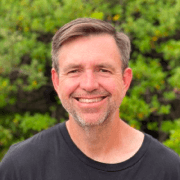
Stuart is Co-founder & Co-CEO of Appbot. Stuart has been involved in mobile as a developer, blogger and entrepreneur since the early days of the App Store. He built the 7 Minute Workout app in one night and blogged the story of growing the app to 2.3 million downloads before exiting to a large fitness device company. Previously he was the co-founder of the Discovr series of applications which achieved over 4 million downloads. You can connect with him on LinkedIn.
Enjoying the read? You may also like these
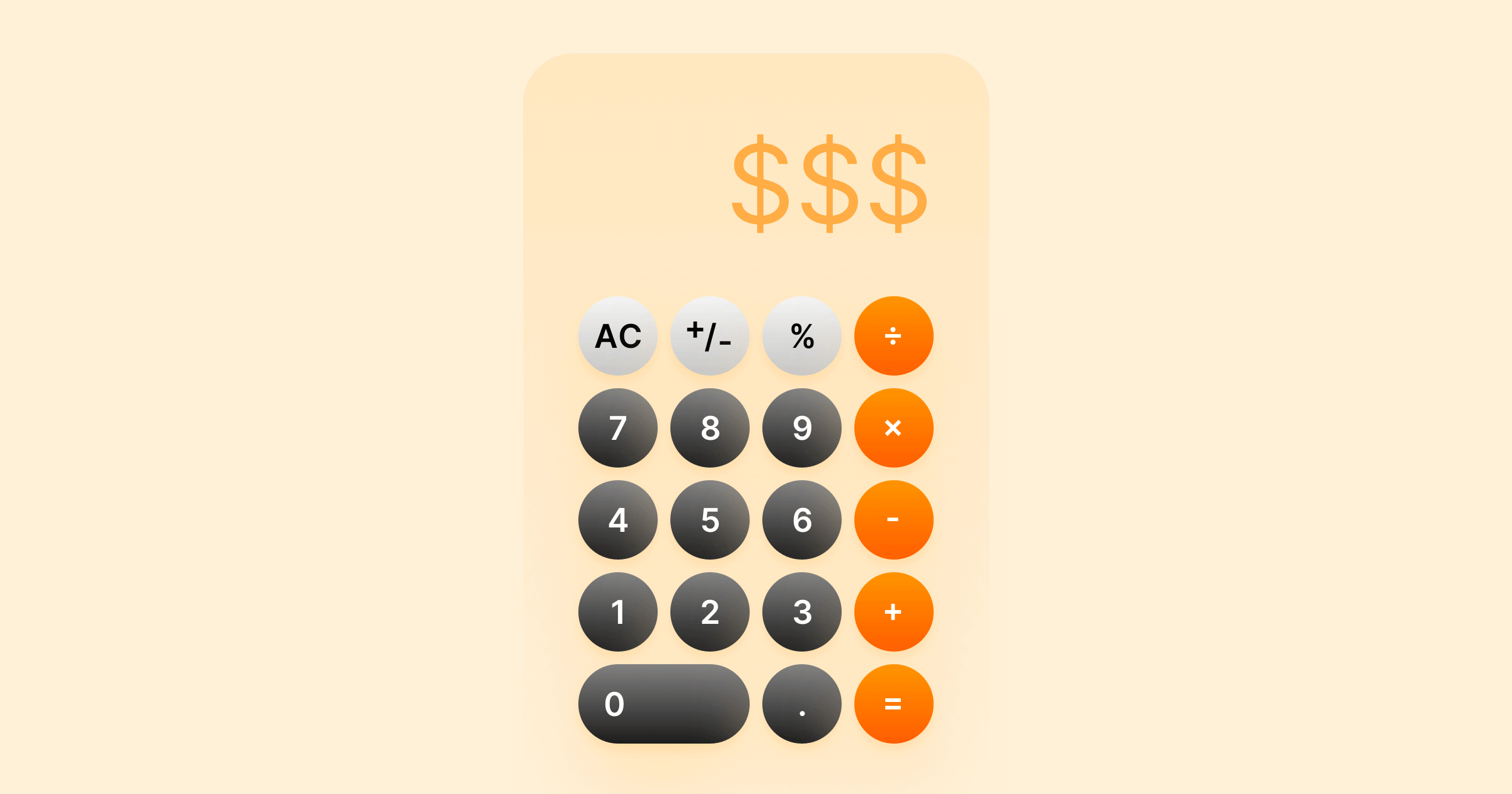 App pricing strategy 101: Roadmap to pricing your app
App pricing strategy 101: Roadmap to pricing your app Whether you're launching a new app or looking to optimize an existing one, this guide will empower you to level up your app's profitability.
Are App Store subscriptions better than one-off in-app purchases? Read about our subscription pricing experiments to the first $1k in MRR.
Want to learn WHEN to prompt an app review? See our advice after talking to thousands of mobile app developers on best techniques for IOS and Android apps.
Your app or game name is one of the most difficult, but also most important, decisions you will make.