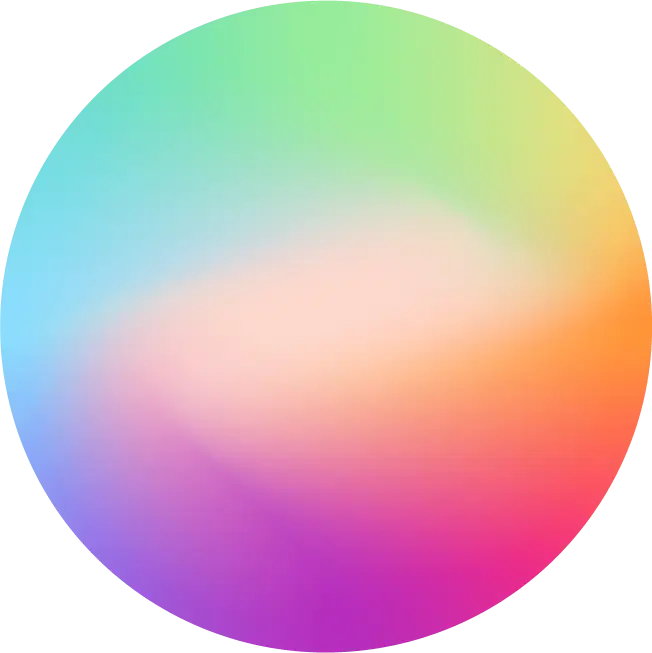Google TV Reviews are Here: What this means for app quality and user trust
Published 1st July, 2025 by Claire McGregor Whether you’ve cheered at a beautifully smooth TV app or grumbled through clunky navigation, you now have a way to share that feedback on the spot. Google has officially rolled out the ability for users to rate and review apps directly from Google TV. And at Appbot, we think this is a big win for app developers and users.
Whether you’ve cheered at a beautifully smooth TV app or grumbled through clunky navigation, you now have a way to share that feedback on the spot. Google has officially rolled out the ability for users to rate and review apps directly from Google TV. And at Appbot, we think this is a big win for app developers and users. In this post you'll learn:
- What Changed?
- Why is Google Doing This?
- Why This Matters
- What Developers Should Do Now
- Use Reviews to Improve Your TV app
- Pro Tips
- The Takeaway
Want to turn more reviews into 5-star feedback?
Start using Appbot today — no credit card required →What Changed?
Previously, if users wanted to leave a review for a TV app, they had to switch to another device, usually a smartphone or computer and search for the app in the Play Store. That extra friction meant fewer reviews and less real-time feedback.
Now, users can:
- Leave a star rating using the TV remote.
- Use Gboard’s on-screen voice input to dictate a review.
- Get a mobile notification to finish the review on their phone or other device.
Why is Google Doing This?
This isn’t just a UX improvement, it’s part of Google’s wider push to help users “discover excellent apps” across all platforms, including the living room. By collecting more feedback, especially from users at the moment they’re most engaged (or frustrated), Google can surface high-quality TV apps more accurately and quickly.
More importantly, it signals that Google is treating TV apps with the same rigor as mobile apps. They want ratings and reviews to reflect actual experiences on the TV screen, not just how well an app works on mobile devices.
Google notes that early partners saw a considerable jump in ratings after implementing this new feature, proving it works. 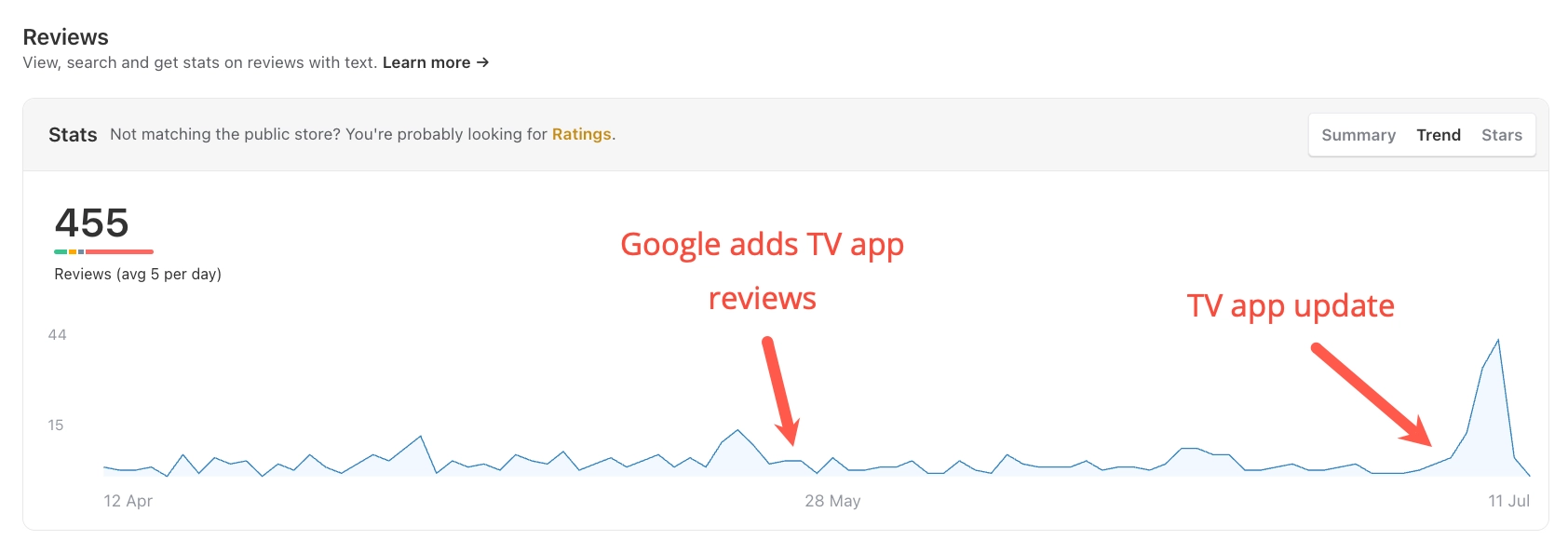
Why This Matters
Reviews are a crucial part of app success. Unlike mobile users who are often multi-tasking, TV viewers tend to be more focused, making them more likely to respond to well-timed review prompts during natural pauses, like after a show ends or when browsing menus.
- More reviews = more visibility
With reviews now flowing directly from TV, product teams can more quickly identify bugs, UX issues, and feature gaps, specifically from the TV user’s perspective. This shortens the time between problem detection and resolution meaning fewer low ratings. - TV-specific UX feedback
Remote navigation issues, buffering complaints, and layout confusion often go undetected. TV-native reviews give you clearer, actionable signals. - Faster feedback loops
With reviews submitted directly from the device, teams can quickly identify bugs, feature requests or pain points specific to the TV experience. This shortens the time for resolving issues and can lead to higher ratings.
What Developers Should Do Now
If you're maintaining or building a Google TV app, here’s how to make the most of this change:
- Prompt users at the right moments
Google recommends asking for a review only during idle states, after a show ends or when the user pauses on the menu screen, to avoid disrupting the viewing experience. - Use the TV-compatible In-App Review API
Implementation is the same as on mobile, using the familiarrequestReviewFlow()andlaunchReviewFlow()methods from the Play Core library. - Track and act on feedback
As TV-specific reviews start rolling in, use Appbot to monitor trends, sentiment shifts, and common pain points. Custom Topics automatically surface these insights, so you can act fast.
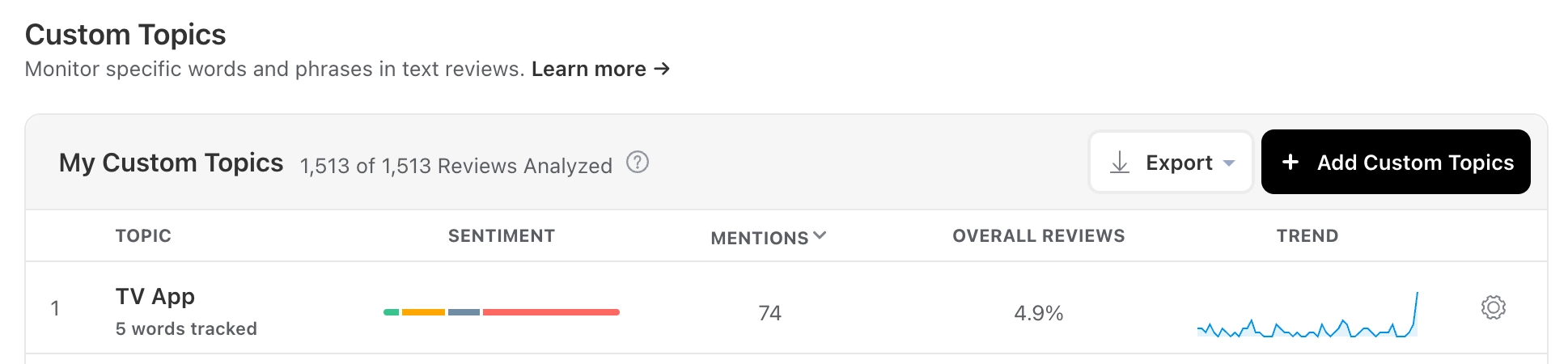
Use Reviews to Improve Your TV app
TV reviews offer developers a goldmine of insights, often pointing out things you won't see in mobile app feedback. Here's how top teams are already using reviews to improve their apps on the big screen:
- Navigation complaints help prioritize remote control usability updates.
- Playback and buffering mentions flag device-specific performance issues.
- Design feedback (e.g. 'too small to read on a 50” TV') improves accessibility for real-world settings.
- Feature requests can differ greatly between TV and mobile reviews help surface them organically.
For users, this means faster improvements, fewer bugs, and an overall better TV viewing experience, all made possible by sharing feedback in the moment.
Pro Tips
- A/B test your prompt timing
Try different trigger moments to see when users are most likely to leave reviews. - Respond to TV reviews
A thoughtful reply, especially on platform-specific complaints, builds trust and shows users you’re listening. - Use Appbot to monitor spikes in sentiment.
Sudden shifts in tone or review volume? Our tools help you catch issues early and measure the impact of product updates.
The Takeaway
The arrival of Google TV-native reviews isn’t just a convenience, it’s a major step forward for transparency, usability, and quality in the world of big-screen apps. Google has made it clear: if you're building for the living room, you're expected to listen, learn, and evolve, just like you do on mobile.
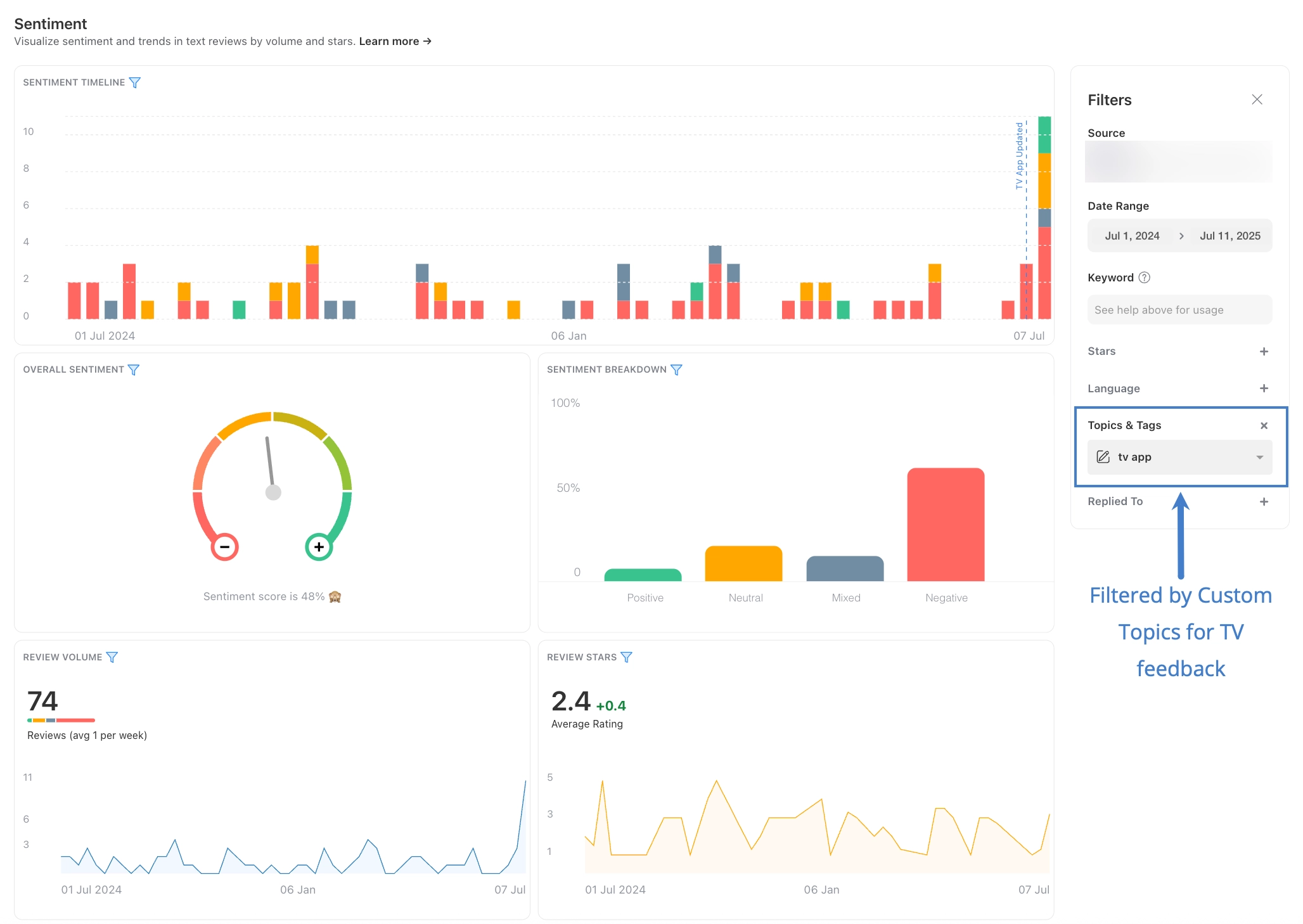
And with Appbot by your side, you can transform raw app review feedback into your next five-star release.
Want to turn more reviews into 5-star feedback?
Start using Appbot today — no credit card required →Where to from here?
- Understand how to make the most of real-time app review monitoring with Appbot.
- Learn how to increase app ratings with better review management.
- Start replying to reviews faster with Appbot’s Reply to App Store Reviews tools.
- Explore tips for handling your app’s public reputation effectively.
About The Author

Claire is the Co-founder & Co-CEO of Appbot. Claire has been a product manager and marketer of digital products, from mobile apps to e-commerce sites and SaaS products for the past 15 years. She's led marketing teams to build multi-million dollar revenues and is passionate about growth and conversion optimization. Claire loves to work directly with the world's top app companies delivering tools to help them improve their apps. You can connect with her on LinkedIn.
Enjoying the read? You may also like these
Back in 2015 I investigated the use of app icon colors. More than 70,000 people read that post. Read our update here in our 2022 edition.
Curious about the gap between app ratings and review stars? We analyzed 4,000+ apps to uncover suprising trends, patterns and what "normal" really looks like. Dive into the data and see what we found!
After a decade of building side project apps, I share the biggest lessons from my journey — how solving real problems, continuous learning, and organic growth turned small experiments into million-dollar successes.
A potential customer has liked your icon enough to tap through, they've checked out your screenshots and are still interested, until they come to your drab App Store description.