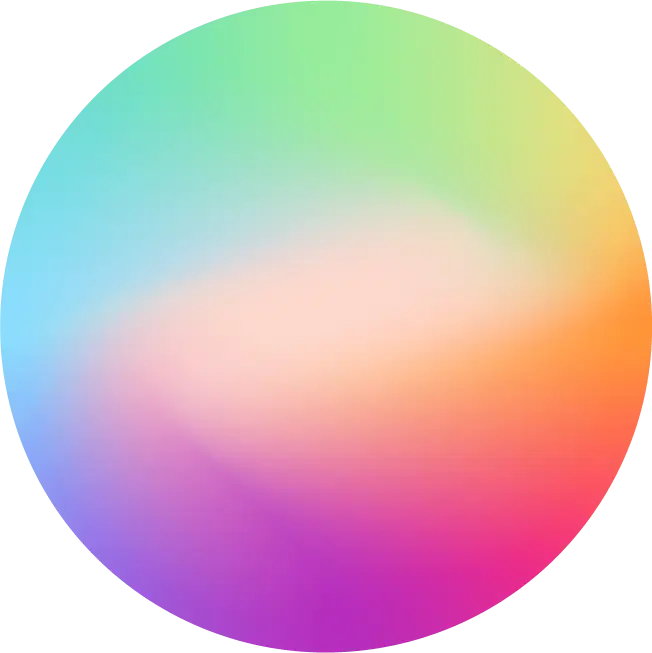Sentiment Analysis & monitoring for
Microsoft app reviews
Drive your star rating towards 5-stars by leveraging the feedback in your Microsoft app store reviews.
 +
+

Over 25% of the Fortune 100 and 35% of top charting app developers use Appbot












Improve your Microsoft app rating faster than ever
Start leveraging feedback from your Windows app reviews (including Xbox), without spending hours reading and analyzing each review by hand. Appbot's proprietary sentiment analysis AI has been trained on over 400 million records, and offers world-class accuracy. Use sentiment analysis to monitor the overall response to each new Windows app version, and then easily see what drives the sentiment using Appbot's natural language processing.
Appbot automatically identifies bugs, feature requests, support requests, design and UX issues and much more, saving your team hours each week. Appbot also works with the tools your team already uses, like Slack and Zendesk , so you can send your app reviews to the parts of your business that need them most.
Sentiment analysis tells you what users think,
natural language processing tells you why.
Windows app review sentiment analysis
Appbot automatically creates beautiful visualizations of sentiment from your Windows app reviews. Our sentiment analysis algorithms offer industry-leading accuracy for app reviews, to help you understand how customers are responding to changes you make to your Windows app.
Surface common Words & Topics
Appbot's natural language processing tools automatically categorize your Windows app reviews according to the keywords and Topics they mention. Track trends in common keywords and themes without reading your reviews manually.
Send reviews to the tools your team live in
Keep your team focussed on what's happening in the Microsoft store, with integrations to popular tools like Slack, Zendesk & Zapier. Advanced filters let you decide which reviews to send to each integration, to maximize relevance and engagement.
Address complaints faster
Fix bugs and address complaints before your Microsoft store ratings are affected, with Appbot. We'll make it easy to identify reviews that report a problem or complaint to keep your support team one step ahead.
Fine-tune your advocacy marketing
Identifying super-fans in a sea of online reviews can be challenging. Appbot makes it easy by isolating your most positive reviews in several, customizable ways.
Appbot goes beyond Windows app reviews
Apply Appbot's sentiment, keyword and topic analysis tools across all major app store reviews, not just Microsoft app reviews.
Why choose Appbot?
First 14 days are on us
No credit card required, so you can test Appbot without any upfront commitment. We think you will love it!
Set-up in minutes
No need to invest hours getting started. Appbot is designed to be simple and self-service, so you can be up and running quickly. Use our templated dashboards and NLP models, until you're confident about investing the time to create your own.
Proprietary sentiment and NLP tools
Our sentiment analysis and natural language processing tools have been trained on over 400 million records of short-form user feedback. Our tools can interpret the nuanced language you'll commonly find in app reviews without skipping a beat.
Getting started with Windows app reviews in Appbot
Start your free 14-day trial of Appbot by creating a new account.
When prompted to add a new Source choose Microsoft from the apps section.
Search for your Microsoft app and then hit "add" to start tracking it.
Rinse and repeat for the other apps you want to add.