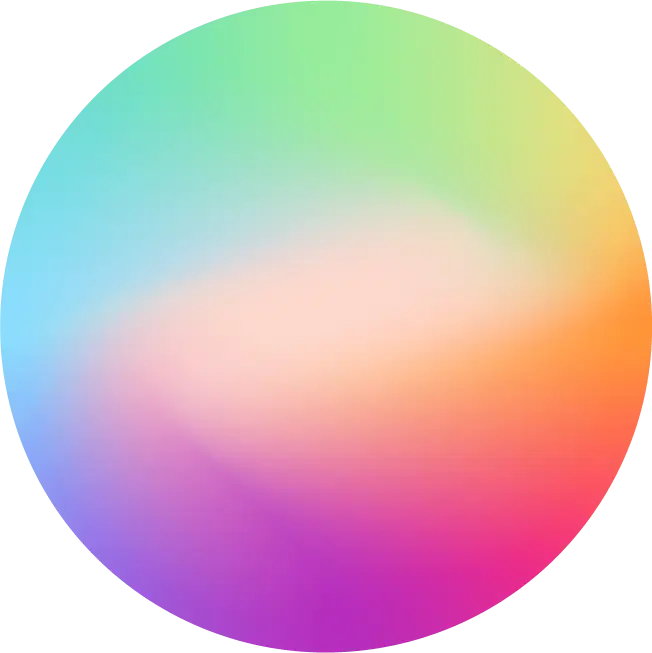Google Play App Review
Sentiment Analysis & Monitoring
Improve your star rating faster with automated sentiment analysis and natural language processing for Google Play app reviews.
 +
+

Over 25% of the Fortune 100 and 35% of top charting app developers use Appbot












Appbot’s Google Play Store review analysis helps you improve your star rating
Appbot makes it easy to understand the strengths and weaknesses of your app. Visualize sentiment trends over time, and take your understanding one step further with our proprietary natural language processing.
Appbot's natural language processing surfaces bug reports, feature requests, complaints and more, automatically. Understand how changes you're making are affecting your Google Play ratings via analytics, and take a data driven approach to your product roadmap.

Reply to Google Play store feedback and address complaints faster
Reply to app store reviews from right inside your Appbot account, using Reply in Appbot. Anyone in your team with access to your Appbot Account can reply to app reviews, removing the need for support agents to have access to the app stores. Reply in Appbot also comes with built in Canned Replies! An excellent tool to streamline response time.
Our Reply in Integrations feature makes it easy for you to respond to play store feedback in one customer support channel. Send your iOS & Google Play reviews into Zendesk or Slack and allow your team to reply, in-line, on one platform.

Build app store review reports with Appbot’s API
Appbot’s Google Play Store API and iOS App Store API offers complete flexibility in monitoring and reporting iOS & Android App ratings and reviews. Some use cases for the API are:
- Aggregate reports for multiple apps
- Multiseries charts for several apps
- Reports comparing different date ranges
- Combine Appbot data with other data from other sources, like downloads and revenue
Sentiment analysis tells you what users think,
natural language processing tells you why.
Google play app review sentiment analysis
Unlike conventional tools, our Google Play sentiment analysis understands the nuanced language used in Android app reviews, like abbreviations and emoji. Clear visualizations make it easy to understand how users feel about changes to your app.
Surface common Words & Topics
Save your team hours every week using Appbot's natural language processing tools to group your Google play reviews by keywords and Topics. Monitor trends in bug reports, unearth feature requests, or isolate reviews about your latest feature in just a few clicks.
Send reviews to the tools your team live in
Need bug reports sent to your developer channel in Slack, but all 1-3 star reviews sent to Zendesk? With Appbot you can configure integrations with all the tools your team already lives in, to make it easy for everyone to stay informed.
Address complaints faster
Appbot automatically isolates complaints in several different ways, making it easier for you to prioritize and reply to unhappy users before an issue affects your Google Play star rating.
Fine-tune your advocacy marketing
Build stronger relationships with the customers who are already promoting your app, with tools that make it simple to identify your most positive reviews in the Apple App Store.
Appbot goes beyond Google Play ratings & reviews
Apply Appbot's sentiment, keyword and topic analysis tools across all major app store reviews, not just Google Play reviews.
Why choose Appbot?
First 14 days are on us
No credit card required, so you can test Appbot without any upfront commitment. We think you will love it!
Set-up in minutes
No need to invest hours getting started. Appbot is designed to be simple and self-service, so you can be up and running quickly. Use our templated dashboards and NLP models, until you're confident about investing the time to create your own.
Proprietary sentiment and NLP tools
Our sentiment analysis and natural language processing tools have been trained on over 400 million records of short-form user feedback. Our tools can interpret the nuanced language you'll commonly find in app reviews without skipping a beat.
Getting started with Google Play reviews in Appbot
Sign up to Appbot. You'll be on a 14-day trial of the Large plan.
Choose Google Play from the list of new sources.
Search for the Google Play app you want to analyze. Hit "add" to start tracking it.
Rinse and repeat for the other apps you want to add.