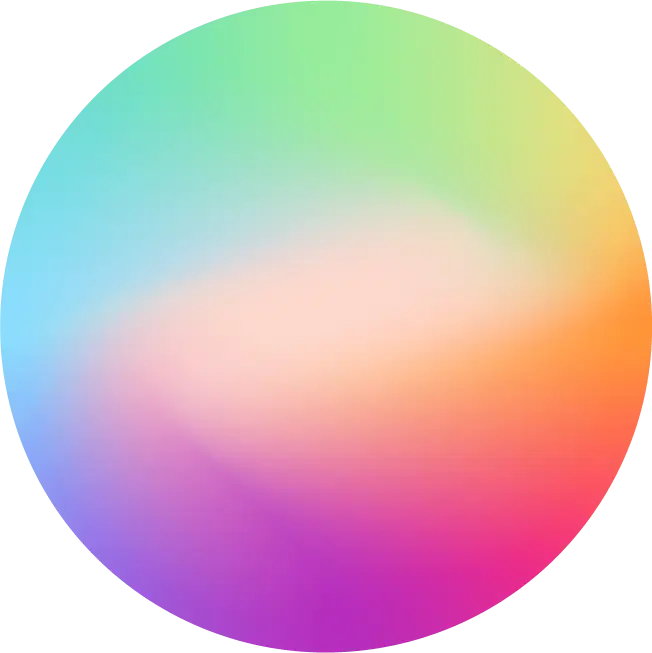What is Product Page Optimization (PPO) on the App Store?
Published 1st October, 2025 by Stuart Hall Launching a great app is only half the battle, the real challenge is convincing potential users to hit download. Your App Store product page is often the first impression people have of your app, and even small changes can dramatically impact conversion rates. That’s where Product Page Optimization (PPO) comes in. Apple’s built-in A/B testing tool lets you experiment with different visuals to find out what resonates best with your audience. By testing variations before making them permanent, you can turn data into downloads without touching a single line of your app’s code.
Launching a great app is only half the battle, the real challenge is convincing potential users to hit download. Your App Store product page is often the first impression people have of your app, and even small changes can dramatically impact conversion rates. That’s where Product Page Optimization (PPO) comes in. Apple’s built-in A/B testing tool lets you experiment with different visuals to find out what resonates best with your audience. By testing variations before making them permanent, you can turn data into downloads without touching a single line of your app’s code. In this guide you'll learn:
- What is Product Page Optimization?
- Key Features
- Constraints & Technical Notes
- Why Product Page Optimization Matters
- Tips for Running a Successful PPO Test
- What Happens When the Test Ends?
Want to increase app conversions with smarter review insights?
Try Appbot AI, free for 14 days →What is Product Page Optimization?
Product Page Optimization is Apple’s built-in A/B testing tool for the App Store. It lets you test up to three versions (called treatments) of your default product page against the original to see which one drives more downloads. It’s designed for continuous testing to improve conversion rates from organic traffic, users who find your app through App Store search or browsing.
PPO vs. Custom Product Pages (CPPs)
While both PPO and CPPs enhance how your app appears on the App Store, they serve different purposes:
- PPO is for testing and optimizing your default product page to improve performance with organic users.
- CPPs let you create customized product pages for paid or external traffic. Each page gets its own URL, making them ideal for ads, promotions, or specific audience segments.
PPO helps maximize conversions from organic traffic, while CPPs let you craft targeted experiences for specific campaigns. Used together, they give you powerful tools to optimize both default visibility and targeted acquisition.
Key Features
- Run tests with up to 3 treatments plus your default product page.
- Each test can last up to 90 days.
- Control how much traffic each variation receives and localize tests by region.
- Test assets like screenshots, app previews, and icons (with some constraints).
- Monitor impressions, conversion rates, and statistical confidence in App Store Connect.
Note - titles and descriptions aren’t testable through PPO.
Constraints & Technical Notes
- Alternate icons must be bundled in your live app binary and declared in the asset catalog.
- All creative assets (screenshots, previews, icons) must pass App Review before a test can begin.
- Tests are not available for:
- Custom Product Pages
- iMessage Apps
- Apple Watch Product Pages
- Only one test per default product page can be active or in draft at a time.
- Submitting a new app version during a test may pause or end the experiment, depending on changes made.
Why Product Page Optimization Matters
PPO lets you improve your product page based on real user behavior. It’s especially valuable for:
- Conversion improvements: Use data to refine your default experience.
- Seasonal campaigns: Find the best visual for holiday or event promotions.
- Regional variants: Localize creatives and test what works per country or language.
How to set up PPO
To learn how to set up Product Page Optimization in App Store Connect, check out Apple’s official Tech Talk video on PPO setup.
Tips for Running a Successful PPO Test
- Start with a Strong Hypothesis: Don’t just test for the sake of it. Create hypotheses like “Users in the US respond better to lifestyle screenshots than UI-focused ones.”
- Localize Creatives: Testing localized visuals can reveal major performance differences by market. PPO supports multiple localizations in a single test.
- Use Meaningful Visual Changes: Small tweaks may not produce statistically significant results. Instead, test clearly different creative approaches.
- Monitor Your Test Periodically: Keep an eye on conversion metrics and confidence scores. Apple will tell you when a variant is statistically stronger.
What Happens When the Test Ends?
Once your test is over (or manually stopped), Apple shows a detailed breakdown of performance. You can:
- Publish the top performer as your default product page.
- Archive the test and revisit data later.
- Apply learnings to future creative development or ad assets.
Even if none of the treatments outperformed the default, you still gain insights into what doesn’t work.
Final Thoughts
Product Page Optimization isn’t just a feature, it’s one of the simplest growth levers available to app teams today. A 10% lift in conversion can translate into thousands of extra downloads, higher rankings, and more revenue, all without increasing marketing spend. Whether you’re experimenting with bold new icons, tailoring screenshots for local markets, or preparing for a seasonal push, PPO provides the data you need to make confident, high-impact decisions.
Every untested product page is a missed opportunity. Start small, trust the data, and keep iterating, your next big growth win might be just one experiment away.
Want to increase app conversions with smarter review insights?
Try Appbot AI, free for 14 days →Where to from here?
- Streamline your App Store optimization efforts with our ASO tools that help you improve visibility and engagement.
- Learn to boost app ratings by understanding and acting on user feedback.
- Easily manage and respond to user reviews with our App Review Reply feature designed to save you time and build loyalty.
- Dive into data-driven insights with sentiment analysis tools that highlight what users love (or don’t).
About The Author
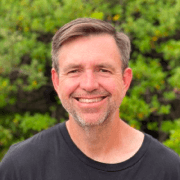
Stuart is Co-founder & Co-CEO of Appbot. Stuart has been involved in mobile as a developer, blogger and entrepreneur since the early days of the App Store. He built the 7 Minute Workout app in one night and blogged the story of growing the app to 2.3 million downloads before exiting to a large fitness device company. Previously he was the co-founder of the Discovr series of applications which achieved over 4 million downloads. You can connect with him on LinkedIn.
Enjoying the read? You may also like these
 How Hank Green's Focus Friend App is Winning Hearts (and Ratings)
How Hank Green's Focus Friend App is Winning Hearts (and Ratings) Discover how Hank Green’s Focus Friend app is winning over users with its cozy design, emotional resonance, and sky-high ratings. A deep dive into what’s driving its viral success.
Excellence in app store review management is key when it comes to making apps more useful, beautiful & profitable. See our tips to manage reviews effectively.
Plan ahead for iOS 26. See submission windows, expected release date, and pro tips for app approval during Apple’s busiest week.
WWDC 2025 focused on AI-powered developer tools, including Xcode 16 with built-in ChatGPT, Apple’s Foundation Models for on-device intelligence, and new APIs to build faster, smarter, and more privacy-first apps.