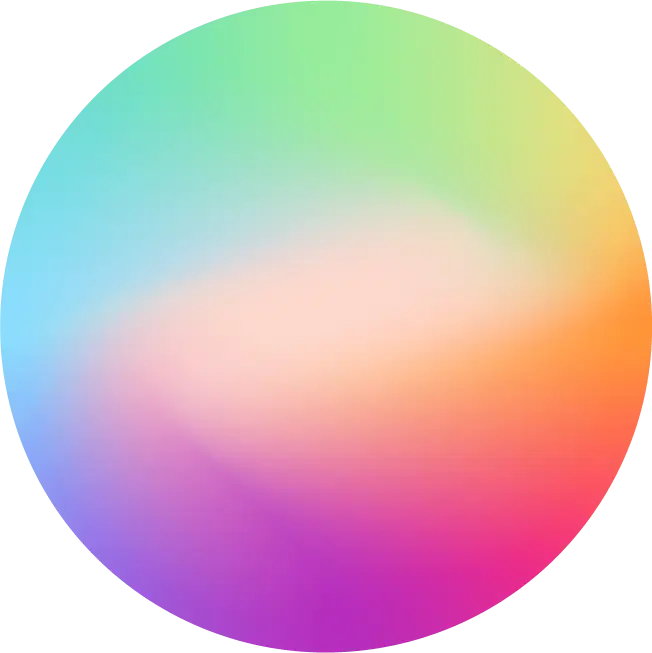WWDC 2025: Apple's thoughtful approach to everyday AI across devices
Published 22nd June, 2025 by Claire McGregor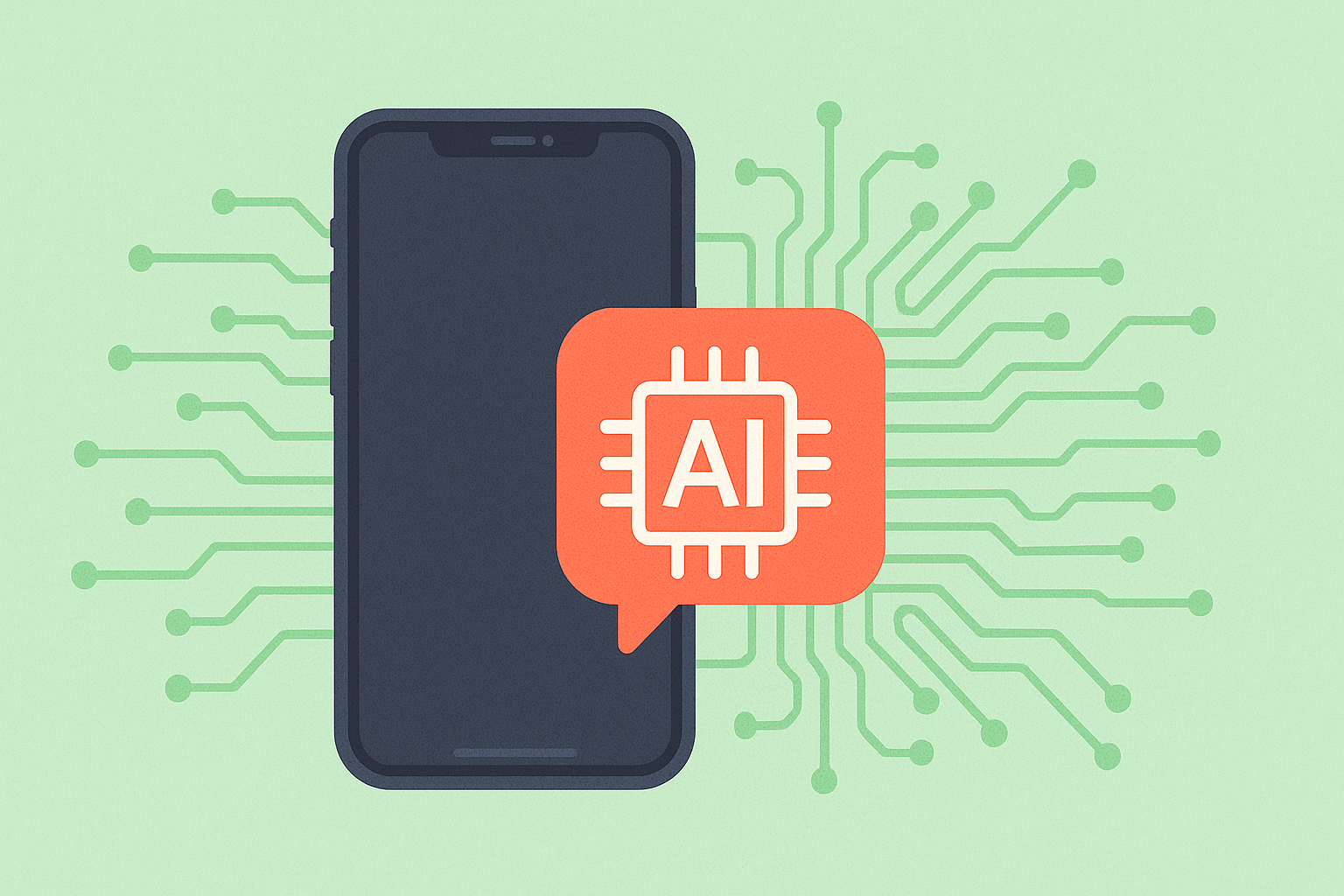 At WWDC 2025, Apple did not announce an AI chatbot like ChatGPT or Claude. Instead, it launched something better: meaningful, integrated AI enhancements designed to quietly improve your everyday life. From smarter screenshots to real-time translations and fitness coaching, here is a breakdown of how Apple is reshaping everyday AI.
At WWDC 2025, Apple did not announce an AI chatbot like ChatGPT or Claude. Instead, it launched something better: meaningful, integrated AI enhancements designed to quietly improve your everyday life. From smarter screenshots to real-time translations and fitness coaching, here is a breakdown of how Apple is reshaping everyday AI. What we cover:
- Siri gets an upgrade
- Smarter phone calls
- More fun with texting
- Visual intelligence redefined
- Writing tools that work across apps
- Smarter Photos and Memories
- Apple Watch’s new workout buddy
- Built for privacy and designed for trust
- So... no AppleGPT?
Want to monitor & track your app reviews?
Try Appbot free now, no credit card needed →Siri gets an upgrade
Apple is giving Siri its most powerful update yet, using advanced AI to transform it into a truly intelligent, conversational assistant:
- Context aware: Siri now remembers previous interactions and uses them to understand your current instruction.
- Situational context: It detects what you are doing, such as driving or using an app, and tailors responses accordingly.
- Multi step capable: Siri can now handle a series of related requests without needing to start over each time.
- Natural: Siri's voice is more natural and conversational, with smarter phrasing.
Smarter phone calls
We have all been there with unsolicited phone calls, scam voicemails, and missed calls. The phone update includes:
- Call Screening: AI detects spam and can answer unknown callers with a live transcript preview.
- Call Assist: If you are stuck on hold, the phone will monitor the call and let you know when it is answered.
- Voicemail Summaries: Instantly receive a summary of your voicemail messages.
- Live Translation: Is now available in FaceTime, Messages, Phone, and on the lock screen using on-device models, enabling seamless bilingual conversations.
More fun with texting
Say hello to Genmoji and Image Playground, Apple’s latest AI features that turn your keyboard into a creativity machine. You can:
- Generate new emojis using your own prompts. A pizza eating llama is fair game.
- Combine multiple emojis into one sticker style creation.
- Add AI generated images to Messages, Notes, or Keynote decks directly from your keyboard.
Visual intelligence redefined
Apple’s upgraded Visual Look Up is no longer just about identifying objects. It is evolving into a powerful, on-device assistant that helps users make sense of the world around them.
- Tap on a screenshot or photo to identify plants, pets, locations, and more.
- Create quick summaries of articles, PDFs, and notes from the lock screen or in Messages.
- Use AI image generation in Image Playground, all on device.
Writing tools that work across apps
Apple Intelligence brings systemwide AI writing tools that work natively in Mail, Notes, Safari, and third-party apps. They allow users to:
- Rewrite or adjust tone in emails and messages.
- Summarize webpages, documents, and long threads.
- Automatically correct grammar and spelling with improved context awareness.
Smarter Photos and Memories
The Photos app now goes beyond albums and filters:
- Custom memory movies: Describe what you want, such as Our Beach Trip, and Apple will generate a video using relevant photos, clips, and music.
- Clean Up tool: Remove background distractions or unwanted objects from your pictures.
- Smarter search: Use natural language to find photos, such as that photo of me holding a surfboard in Hawaii.
Apple Watch’s new workout buddy
watchOS 26 includes a new AI powered coach called Workout Buddy. It is less of a loud, in your face fitness coach and more of a calm, reliable workout companion that supports and guides you.
- Provides personalized encouragement during workouts.
- Summarizes your trends and suggests rest or training days.
- Integrates with Fitness Plus for deeper insights.
Built for privacy and designed for trust
Every AI feature Apple is adding to devices is:
- On device by default.
- Permission based when using external AI services such as ChatGPT or if cloud services are involved.
- Designed never to collect personal data without explicit authorization.
So... no AppleGPT?
No, at least not yet. In a year where it feels like everyone is adding AI to everything, whether it makes sense or not, Apple has taken a different approach: purposeful, privacy first features that actually make daily tasks easier.
Want to monitor & track your app reviews?
Try Appbot free now, no credit card needed →Where to from here?
- Explore the strategies employed by top grossing apps and learn how to achieve success.
- Master the art of writing an irresistible app store description that captures attention and drives downloads.
- Reply to app store reviews on the Apple and Google Play stores for happier customers and better star ratings.
- Dive into the secrets of creating addictive apps that keep users hooked and coming back for more.
About The Author

Claire is the Co-founder & Co-CEO of Appbot. Claire has been a product manager and marketer of digital products, from mobile apps to e-commerce sites and SaaS products for the past 15 years. She's led marketing teams to build multi-million dollar revenues and is passionate about growth and conversion optimization. Claire loves to work directly with the world's top app companies delivering tools to help them improve their apps. You can connect with her on LinkedIn.
Enjoying the read? You may also like these
 10 years of side projects - lessons and insights
10 years of side projects - lessons and insights After a decade of building side project apps, I share the biggest lessons from my journey — how solving real problems, continuous learning, and organic growth turned small experiments into million-dollar successes.
A guide for aspiring indie iOS developers highlighting all the essential Apple developer resources from Swift and Xcode to SwiftUI tutorials and tools to help you build and launch your first iOS app
Want to learn WHEN to prompt an app review? See our advice after talking to thousands of mobile app developers on best techniques for IOS and Android apps.
Your app or game name is one of the most difficult, but also most important, decisions you will make.